OK phase two of sorting out random reboots (I should change the title of this thread!):
Had my system running for nearly 3 days continuously (day and night) without any problem and was very relieved - but now I am confused as I got up this morning to find it had rebooted during the night.
The good part is that I now have a minidump and a STOP code from the event logs.
Event Type: Information
Event Source: Save Dump
Event Category: None
Event ID: 1001
Date: 17/03/2008
Time: 05:37:03
User: N/A
Computer: LAIRDSWOOD
Description:
The computer has rebooted from a bugcheck. The bugcheck was: 0x1000007e (0xc0000005, 0xb890aa1a, 0xbad07528, 0xbad07224). A dump was saved in: C:\WINDOWS\Minidump\Mini031708-01.dmp.
For more information, see Help and Support Center at http://support.micro....com/kb/315263/en-us.
Loading dump file C:\WINDOWS\Minidump\Mini031708-01.dmp
----- 32 bit Kernel Mini Dump Analysis
DUMP_HEADER32:
MajorVersion 0000000f
MinorVersion 00000a28
DirectoryTableBase 0b0d8020
PfnDataBase 81e00000
PsLoadedModuleList 8055c700
PsActiveProcessHead 80562818
MachineImageType 0000014c
NumberProcessors 00000002
BugCheckCode 1000007e
BugCheckParameter1 c0000005
BugCheckParameter2 b890aa1a
BugCheckParameter3 bad07528
BugCheckParameter4 bad07224
PaeEnabled 00000001
KdDebuggerDataBlock 8054c2e0
MiniDumpFields 00000dff
TRIAGE_DUMP32:
ServicePackBuild 00000200
SizeOfDump 00010000
ValidOffset 0000fffc
ContextOffset 00000320
ExceptionOffset 000007d0
MmOffset 00001068
UnloadedDriversOffset 000010a0
PrcbOffset 00001878
ProcessOffset 000024c8
ThreadOffset 00002728
CallStackOffset 00002980
SizeOfCallStack 00000a74
DriverListOffset 00003688
DriverCount 000000b8
StringPoolOffset 00006d28
StringPoolSize 000019f0
BrokenDriverOffset 00000000
TriageOptions 00000141
TopOfStack bad0758c
DebuggerDataOffset 000033f8
DebuggerDataSize 00000290
DataBlocksOffset 00008718
DataBlocksCount 00000006
Windows XP Kernel Version 2600 (Service Pack 2) MP (2 procs) Free x86 compatible
Kernel base = 0x804d7000 PsLoadedModuleList = 0x8055c700
Debug session time: Mon Mar 17 05:35:20 2008
System Uptime: 0 days 11:36:11
start end module name
804d7000 806e2000 nt Checksum: 001FB950 Timestamp: Wed Feb 28 09:15:54 2007 (45E5484A)
Unloaded modules:
a2818000 a2843000 kmixer.sys Timestamp: unavailable (00000000)
a2818000 a2843000 kmixer.sys Timestamp: unavailable (00000000)
a2818000 a2843000 kmixer.sys Timestamp: unavailable (00000000)
a2818000 a2843000 kmixer.sys Timestamp: unavailable (00000000)
a2818000 a2843000 kmixer.sys Timestamp: unavailable (00000000)
a2818000 a2843000 kmixer.sys Timestamp: unavailable (00000000)
aede9000 aee14000 kmixer.sys Timestamp: unavailable (00000000)
bae62000 bae64000 MSPCLOCK.sys Timestamp: unavailable (00000000)
bade8000 badea000 MSPQM.sys Timestamp: unavailable (00000000)
aede9000 aee14000 kmixer.sys Timestamp: unavailable (00000000)
aeeb4000 aeedf000 kmixer.sys Timestamp: unavailable (00000000)
b0481000 b04ac000 kmixer.sys Timestamp: unavailable (00000000)
baeea000 baeeb000 drmkaud.sys Timestamp: unavailable (00000000)
b1e67000 b1e92000 kmixer.sys Timestamp: unavailable (00000000)
b2062000 b206f000 DMusic.sys Timestamp: unavailable (00000000)
b1e92000 b1eb5000 aec.sys Timestamp: unavailable (00000000)
b2072000 b2080000 swmidi.sys Timestamp: unavailable (00000000)
badea000 badec000 splitter.sys Timestamp: unavailable (00000000)
ba978000 ba981000 processr.sys Timestamp: unavailable (00000000)
b88a5000 b88a9000 kbdhid.sys Timestamp: unavailable (00000000)
babc0000 babc5000 Cdaudio.SYS Timestamp: unavailable (00000000)
b88a9000 b88ac000 Sfloppy.SYS Timestamp: unavailable (00000000)
Finished dump check
The strange thing is I seem to have conflicting issues described by the STOP code and the minidump !!!
The STOP code is 0x1000007e which points to an
issue with machines with 2Gb+ of memory
and seems most likely to relate to a 'USB Racing" issue to do with devices trying to go in and out of their power saving suspend state. This would make some sense as I have an external USB hard disc connected that does that all the time (and it drives me nuts as there doesn't seem to be a way to stop it doing it). It would also explain why the system is so much more stable without the USB WiFi adapter. It is somewhat odd though that the only reference I can find to that stop code relates to usbhub.sys but that driver isn't even mentioned in the minidump.
However the MINIDUMP (above) seem to suggest it is related to KMIXER.SYS. Strangely there is a
KB article related to a random reboot issue and KMIXER with a hotfix that replaces 3 driver files. On of those files doesn't match the byte count suggested by the MS article, even after replacing it with the hotfix - having said that the version number is identical.
Could some kind person running Windows XP Pro SP2 check their file size for the following file:
C:\WINDOWS\system32\drivers\splitter.sys
mine says 6400 bytes whereas MS suggest that it should be 6272 bytes.
I have five different copies of SPLITTER.SYS on my system:
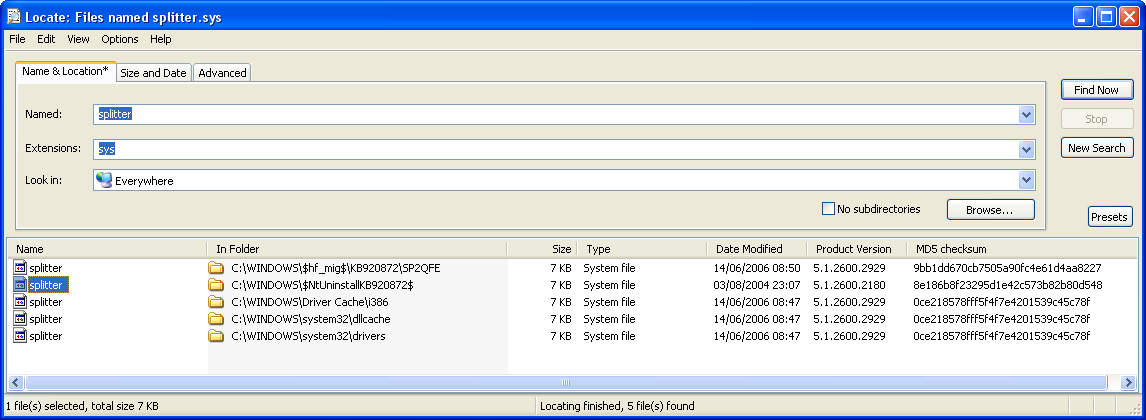
They are all apparently the same version but the first one is 6272 bytes and all the others are 6400 bytes - can I just replace the one in drivers with the 6272 byte version and reboot? [Edit: Just calculated the MD5 checksums on the files - interesting that there seem to be 3 versions]

 Recent Posts
Recent Posts
 ) which lets you put the md5 value and search for the file - all the files are legitimate - one is from SP2 RC 1, one is from SP2 RTM and the other three are the current version!
) which lets you put the md5 value and search for the file - all the files are legitimate - one is from SP2 RC 1, one is from SP2 RTM and the other three are the current version!