I've combined the two programs into a single review, because they appear to be essentially the same program, with the Jutoh version updated, and somewhat simplified.
Like the corkboard/pinboard programs, there are cards, but they have (optional) straight linking lines (horizontal or vertical) and the background is arranged as in a table or spreadsheet and each card has to be in a cell. In Jutoh, there can be more than one card in a cell but not so in Writer's Cafe. This sounds like the lines option in the Scrivener Corkboard, but, imho, it is much more useful because there can be cards in every cell in a column. The original idea was that rows would represent chapters and rows, but they can be configured and that allows huge flexibility in how they can be used.
For instance, let us imagine plotting a country house murder. The rows could be set to rooms and the columns to times. Cards could represent characters, each character having one card per column; on that card could be written what the character was doing. As the plot was developing, and options were being considered and changed, the cards could be moved around between the rooms, until they fitted. Some of the fit would be designed to provide descriptions when the surviving characters were interviewed - it would be clear who and what they could see at the time in question. Part would be to detail the movements of the murderer and the murdered. Some to grant, or hide, lines of vision. And then to plant red herrings. All this can be done using the cards to check it out and to record the relevant plot details. As only Jutoh allows multiple cards in a cell this would only work with Jutoh; images can be used in both.
Or
Columns could be times again, but the rows could be arcs, giving a description of what is happening with each arc. Moving the cards as necessary to produce the best integration of events in all the arcs. Tags could be used to indicate whether the events were in the narrative, or omitted.
Or the columns could be characters, and the rows too. Reading across, could give the row character's feelings/perception of the column character (including self). Only half the cells would be filled, of course. This use though might best be done on a table or spreadsheet, if there would be no value in changing the position of the cards.
Or or ...
I've gone into some detail of possible usage in an attempt to illustrate the difference between this and corkboards and spreadsheets. It isn't a tool to be used in the brainstorming or early working out stages of a project (other techniques are better for that), but it can be very useful when starting to work out some details. And yet it is very simple and easy to use. The text in a card can be linked to the text in the narrative, and can actually be the primary writing screen if it is preferred.
Unfortunately neither version has a dark mode which will limit my own usage a little - but I can mitigate this by doing most of the Storyboard work in full screen mode (F11) which can hide all the glare. There are a number of differences between the versions, but, personally, the multiple cards in a cell clinches it for Jutoh. I'll use that anyway for formatting.
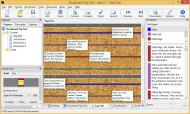

 Recent Posts
Recent Posts