Disclaimer: I am not affiliated with Raxco Software in any way, and I do not receive any compensation for any sales that come about because of this post. Furthermore, DonationCoder.com does not receive any compensation for sales generated by the members discount that we are currently running on Raxco's programs. Also, my story is not a guarantee that you will receive the same benefits that I have received as a Raxco customer. That means you shouldn't email them demanding that they match the offers made to me. That being said, they have treated me like their number 1 customer from the very beginning, and I see no reason to think their customer support would be anything less than stellar for anybody who contact them.Before I begin, I want to make it clear that most of my dealings with Raxco Software (
http://www.raxco.com) that I am posting about, including the offer of a complimentary license to PefectDisk 2008, were prior to me being on the DonationCoder.com staff. The only interactions I have had with Raxco since joining the DC staff were to arrange the current members discount and licenses for our January drawing, getting a Vista compatible installer for a program, and getting that promised PerfectDisk license.
In 2006, I was looking to purchase a program called FirstDefense-ISR (
my mini-review) from Raxco. At that time, the software was available on their website for somewhere around $80 for a direct download. The software was also available on a CD from a few different distributors for less, as tends to happen with quite a few programs (I can recall Acronis TrueImage and NOD32 being substantially cheaper on CD than as direct downloads). I called Raxco to inquire about the difference in price, and I was offered a coupon code that put the price for the direct download very close to the CD version. The best thing, however, is that representative told me that the code was good for anything and everything in Raxco's online store. I found that I could buy a "Powerpack," which was PerfectDisk and FirstDefense together, for about the same price as FirstDefense was without the code. On top of that, I could add a second "Powerpack" for a few bucks more. So that's what I did. I bought two Powerpacks, one for my desktop and one for my wife's laptop. The day I purchased the software, I got an email from the sales rep that had given me the coupon to thank me for my purchase. A few days after I had purchased the programs, a techsupport rep from Raxco called me to thank me for my purchase and to see if I had any questions or needed any assistance in getting the ball rolling with FirstDefense.
Over the next year, I had a few issues with FirstDefense, and each time, I either called or emailed Raxco and got an immediate response. I don't recall ever being on hold at any time that I called. I never got the impression that someone I spoke with at the company was just reading from a script or giving me canned responses to my questions. They always asked me what steps I had taken so far on my end, and worked with me from there. I never got the impression that the representative did not take my concern or issue seriously. Even more amazing, I called at least one time and got the same level of support without ever having to identify myself as a registered user.
Fast forward a year or so, and Raxco emailed all of their FirstDefense customers to tell them that they were no longer going to be distributing FirstDefense. They also released a version of PerfectDisk that many power users were not happy with. Like many FD users, I was upset by that decision, and I emailed Raxco with a couple of questions and to express my dismay. I asked if I could get a download of the latest version of FD before they completely pulled the plug. I also expressed my concerns with the direction the company had taken with PerfectDisk. Unfortunately, that email went unanswered. I emailed a couple of weeks later to ask if anyone was able to respond. I got an immediate reply from Wendy Clontz, their manager of customer service. She was very apologetic about my first email going unanswered. She responded to my questions and concerns to the best of her ability. She provided me with a download of the current version of FD, and expressed that Raxco would continue to support FD for their customers as long as possible. In response to my concerns about PerfectDisk, she offered me a license to that version of PerfectDisk, as well as a promise of a license to the next version of PerfectDisk.
Fast forward about 8 months, and I bought a brand new Vista computer. Unfortunately, the last version of FirstDefense that Ms. Clontz had provided for me was not Vista compatible, so I couldn't install the program. I had noticed that Raxco had continued to offer updates to FD, even after distributing it, as the developer made them available, and that one of those updates added Vista compatibility. I emailed her again, and she provided me with the latest installer they had, and it is Vista compatible.
Just a few weeks ago, Raxco released PerfectDisk 2008. Remembering that Ms. Clontz had promised me a free license when it came out, I emailed her two days ago to ask if her offer still stood. She responded within 24 hours with a serial number for PerfectDisk 2008 Professional, which I promptly installed (it's fantastic, btw).
Everything about Raxco is a class act. I can say, without hesitation, that their customer service is the best I have ever encountered, online or off. As you know, great customer service can go a long way, even if the product is not the best around. In Raxco's case, however, their software matches their support. PerfectDisk consistently gets top marks. FirstDefense, though no longer offered by Raxco or the developer, revolutionized the way I use my computer.
Disclaimer: I am not affiliated with Raxco Software in any way, and I do not receive any compensation for any sales that come about because of this post. Furthermore, DonationCoder.com does not receive any compensation for sales generated by the members discount that we are currently running on Raxco's programs. Also, my story is not a guarantee that you will receive the same benefits that I have received as a Raxco customer. That means you shouldn't email them demanding that they match the offers made to me. That being said, they have treated me like their number 1 customer from the very beginning, and I see no reason to think their customer support would be anything less than stellar for anybody who contact them.
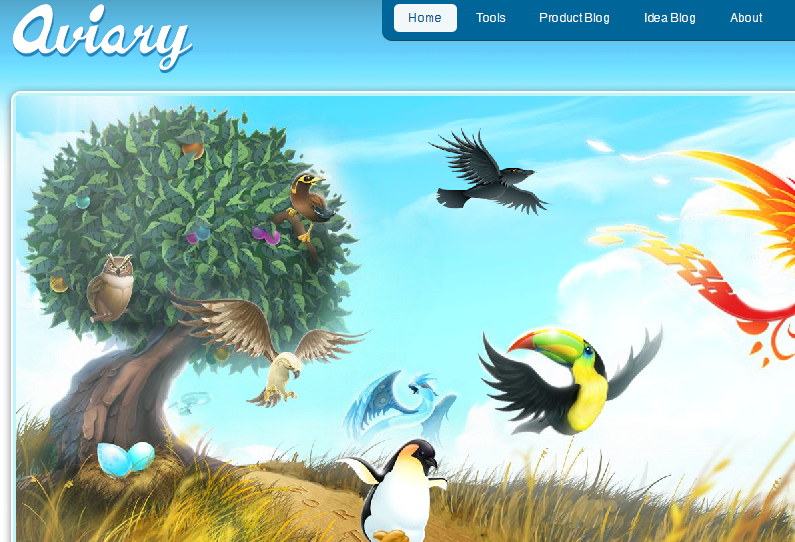
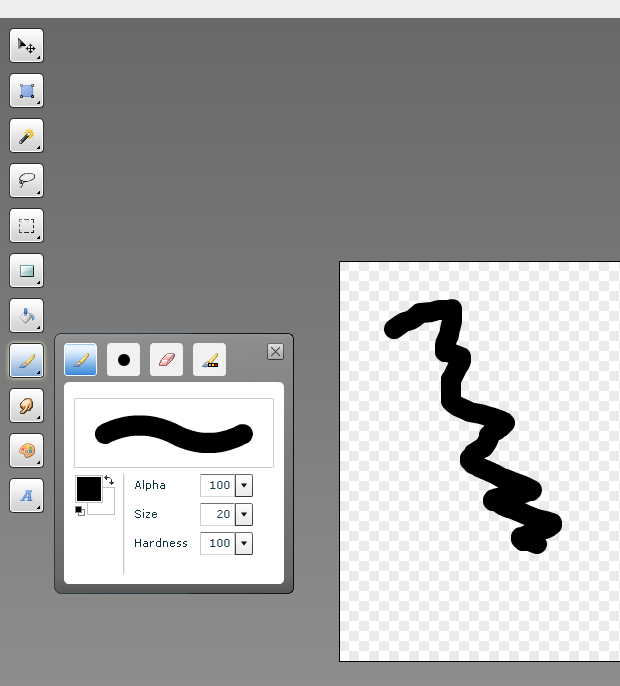

 Recent Posts
Recent Posts