Original Product Animation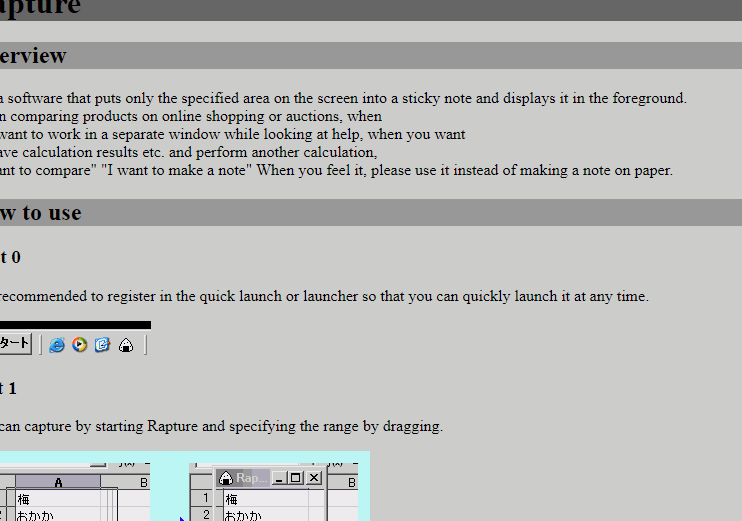
And don't forget to add the tutorial video on Youtube to your post.
-chashnniel
The lines above are only suspiciously related to my product to give you an impression.
Extreme short Description what RaptureReplica is about:
This program is made to take a region from your display and copy that region into a new Window.
RaptureReplica (c) by KodeZwerg, made for
www.DonationCoder.com, interested in more? SignUp! :-)
RaptureReplica is Freeware, donations are welcome.
RaptureReplica is a fun project based on a User wish on
www.DonationCoder.com Forum.
RaptureReplica Idea based just on a sample animated GIF file :-)
RaptureReplica is free of any malware/advertising popups etc.
Rapture is (c) by their respective Owner(s).
Licence: Freeware / None. Do with it what you like to do, I do not care at all.
Warranty: None of any kind. Usage on own risk. By using this application you agree to that.
Installation Instruction:
Go where the application is and right-click over the .exe file, point to Create a new Shortcut.
Copy or move shortcut to Desktop.
Therefore right-click on shortcut,
select properties and select (Hotkey) Shortcut key then press the keys that you want in order to call the functionality
(ex. [Ctrl + Alt + C]) and that's it,
every time that you press [Ctrl + Alt + C] you will freeze the screen and you will be able to crop the image in your screen.
Additional you may drop that shortcut onto your Taskbar to create a quicklaunch ability.
Quick-Guide:
1. The main program has not got any caption/menu/options. It instant start action by running it.
2. When you run it, whole screen fade to gray and cursor is a cross to show program is running.
3. When screen is grayed, press and hold left mouse button to start crop region/area as you wish.
4. When left mouse button is released, the rectangle selection will become an own Window.
5. Window is always on Top. Other on Top Window might interfere with mine... shit happens \(°o°)/
6. Window can be dragged with left mouse inside image.
7. Press Space to show/hide a slider for opacity. full left = almost invisible, full Right = solid.
8. Press Escape Key to close Window.
Mouse Manual:
On grabbing screen the Left-Mouse-Button will let you take a normal shot.
On grabbing screen the Middle-Mouse-Button will let you take a inverted color shot.
On grabbing screen the Right-Mouse-Button will close Application.
On image screen the Left-Mouse-Button is for dragging.
On image screen the Middle-Mouse-Button is to capture something new. (Settings are preserved)
On image screen the Right-Mouse-Button will close Application.
Keyboard Manual:
On grabbing screen the Escape key will close Application.
On grabbing screen the Space key will show/hide a vertical opacity slider on the right side of the screen.
On image screen the Escape key will close Application.
On image screen the Space key will show/hide a horizontal opacity slider below image.
RaptureReplica.ini Manual:
example content:
[Options]
AutoSave=0
OpacityGrab=100
OpacityImage=100
InvertColors=0
do not change first line.
AutoSave can be "0" for Off or "1" for On. This will store opacity settings when RaptureReplica quits.
OpacityGrab can be a number between 0 and 255. 255 = 100% solid.
OpacityImage can be a number between 0 and 255. 255 = 100% solid.
InvertColors can be "0" for Off or "1" for On.
Attention:
AutoSave will only work if my application has write permissions!
If you put RaptureReplica inside "\Programs\" folder, Windows block my write attempts!
My suggestion: turn AutoSave On, run RaptureReplica once with Administrative Rights,
play with opacity until everything fit, close RaptureReplica,
re-Edit RaptureReplica.ini and turn AutoSave Off again. From now on your settings are used.
My advise would be, dont put RaptureReplica inside any from Windows protected folder.
What never gonna happen:
I will never supply any kind of "Save Image" functionality, that is mouser's ScreenshotCaptor part.
I will not add additional support DirectX or Overlayed applications.
(just try, either it does or not. try capture DirectX might result with overflows.)
(On my machine DirectX and Overlayed applications that run in Windowed mode can be captured.)
Limitations:
RaptureReplica is limited/made for Desktop only and requires a mouse to work properly.
IE: no hotkey to take a screenshot like other major programs do.
Technical Details:
This application is programmed with love in RAD Studio (Delphi / ObjectPascal).
What you now hold in your hands, is my interpretation for that project.
Enjoy another working release by KodeZwerg.
History:
- version Alpha
tried to hook mouse and paint a rectangle, catastrophical lags = deleted.
- version Beta
first public release.
built from scratch, no hooking, no lags, best built so far.
- current Version
stable as far as I know.
Have wishes for your own customized application?
Feel free to signup on DonationCoder forum and request one!
If doing, an Image that describe what you want is always helpful to understand your wish.
Latest changes:
Multi-Monitor support added.
updated this Manual.

 Recent Posts
Recent Posts




