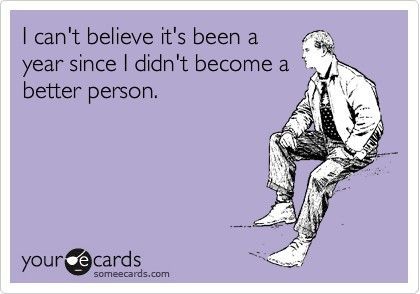276
Developer's Corner / Re: Web designer needed to convert a Joomla template to a WordPress theme
« Last post by JavaJones on January 03, 2012, 05:24 PM »There are cheap overseas companies out there that will do this for probably $500. I have no specific recommendations and haven't worked with any, but if you don't go that route I suspect it will be at least $1000, if not more.
Personally I think you'll run into issues with any system you choose. Wordpress is likely to be *less* flexible and able to "host simple software downloads" (because it's designed to be a blogging platform first). So I'd recommend asking in Joomla forums how to solve your problems rather than taking time and paying money to switch to another system that may cause as many - or more - headaches. But I *do* understand that you like the way Wordpress seems to work better than Joomla and while I'm ok with Joomla, I'll grand Wordpress is seemingly more friendly. I do think part of this is just due to lesser capabilities though.
Joomla's menu/linking system *is* one of the most confusing things about it in my view, but it's also fairly powerful. In your case I would suggest doing things a bit differently, by making an additional menu module that appears dynamically when you're on a product page. Have *only* the download and screenshot links (and any other app-specific links) appear in that menu. You could put it below the main menu, or on the right-hand side, or even above the article. Frankly I don't think deeply nested cascading menus are all that good an idea in general. If you really want to do it that way I'm sure there's a cascading menu component that will keep state per-page for you or do something like "open cascading menu to current nav position always".
- Oshyan
Personally I think you'll run into issues with any system you choose. Wordpress is likely to be *less* flexible and able to "host simple software downloads" (because it's designed to be a blogging platform first). So I'd recommend asking in Joomla forums how to solve your problems rather than taking time and paying money to switch to another system that may cause as many - or more - headaches. But I *do* understand that you like the way Wordpress seems to work better than Joomla and while I'm ok with Joomla, I'll grand Wordpress is seemingly more friendly. I do think part of this is just due to lesser capabilities though.
Joomla's menu/linking system *is* one of the most confusing things about it in my view, but it's also fairly powerful. In your case I would suggest doing things a bit differently, by making an additional menu module that appears dynamically when you're on a product page. Have *only* the download and screenshot links (and any other app-specific links) appear in that menu. You could put it below the main menu, or on the right-hand side, or even above the article. Frankly I don't think deeply nested cascading menus are all that good an idea in general. If you really want to do it that way I'm sure there's a cascading menu component that will keep state per-page for you or do something like "open cascading menu to current nav position always".
- Oshyan

 Recent Posts
Recent Posts I have 16GB of RAM in new primary workstation, 15GB in my secondary workstation/render box, and 10GB in my laptop. And while I did say I do rendering and that's certainly one of the things that uses a good deal of RAM, I actually find image editing to be at least as demanding. The combination of Photoshop and Lightroom, or a panorama stitcher like Kolor Autopano working on full resolution RAW source images, or an HDR app doing image stacking like Photomatix. Now run any one of those simultaneously (which is often advantageous), along with a web browser or two (I usually have Firefox and Chrome open at the same time), and RAM quickly gets eaten up. I am indeed a power user but then so are most people here.
I have 16GB of RAM in new primary workstation, 15GB in my secondary workstation/render box, and 10GB in my laptop. And while I did say I do rendering and that's certainly one of the things that uses a good deal of RAM, I actually find image editing to be at least as demanding. The combination of Photoshop and Lightroom, or a panorama stitcher like Kolor Autopano working on full resolution RAW source images, or an HDR app doing image stacking like Photomatix. Now run any one of those simultaneously (which is often advantageous), along with a web browser or two (I usually have Firefox and Chrome open at the same time), and RAM quickly gets eaten up. I am indeed a power user but then so are most people here.