2726
Coding Snacks / Re: WebCam Detector
« Last post by 4wd on November 16, 2013, 03:42 AM »As I said, I don't have a webcam so I don't know if this is relevant.
When I ran it, it did appear in the tray ... kind of ...
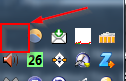
Should there be an icon associated with it?
The only indication I get that it's there is if I right-click on the blank spot, then I get the menu.
OK, a bit more testing ...
I tried Check Status and I've got some good news and some bad news
and some bad news 
First the good news: the icon appeared
And the bad news:
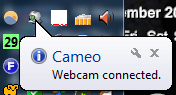
I don't have a webcam
Oh yeah, Win7HP x64, (more info: there are no Imaging Devices listed under Device Manager but I do have a analog TV card I use for tape transfer, ie. it's a video capture device).
Works OK on my WinXP Pro x86 and WHS2011 x64 machines, (except for the part of actually connecting a webcam).
Hmm, I wonder if it's time I reinstalled Windows?
When I ran it, it did appear in the tray ... kind of ...
Should there be an icon associated with it?
The only indication I get that it's there is if I right-click on the blank spot, then I get the menu.
OK, a bit more testing ...
I tried Check Status and I've got some good news
 and some bad news
and some bad news 
First the good news: the icon appeared

And the bad news:
I don't have a webcam
Oh yeah, Win7HP x64, (more info: there are no Imaging Devices listed under Device Manager but I do have a analog TV card I use for tape transfer, ie. it's a video capture device).
Works OK on my WinXP Pro x86 and WHS2011 x64 machines, (except for the part of actually connecting a webcam).
Hmm, I wonder if it's time I reinstalled Windows?

 Recent Posts
Recent Posts


