IE Address Emailer (IEAE)
Edit the .ini file to use your SMTP server and details, there's an example .ini for SSL, (eg. Google), and non-SSL servers - the only difference is the port and the SSL flag. The .ini needs to be in the same folder as the executable and have the same main name, eg. IEAE.exe = IEAE.ini
Works with Internet Explorer, (only tested with v11), and Firefox, (only tested with Pale Moon/Thunderbird), and doesn't require an email client to do it's dirty work.
You can run it by clicking on it's icon, through the CLI or assign it to a hotkey, (note: it doesn't set or use any hotkeys itself).
By default it looks for Internet Explorer, if you want to use it with Firefox add a parameter starting with
f, eg.
IEAE.exe firetruckWhen run, it finds the IE/Firefox window, grabs the title and the URL, sends the email, and then exits. The only time a window is opened is if there is an error sending the email.
For Firefox, the browser will be brought to the front and the URL copied to the clipboard before being emailed, (easiest way to do it).
Subject gets truncated to 70 characters + ...
Naturally, you'll need to allow it through your firewall.
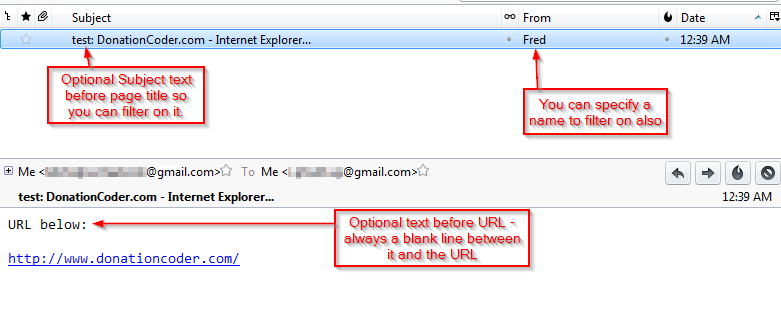
Source is included just so you know I'm not stealing your email addresses
 UPDATE: v0.0.0.2
UPDATE: v0.0.0.2- Added: Now does Firefox or anything based on it, (eg. Pale Moon, Waterfox, Thunderbird, etc - anything with a MozillaWindowClass).
- Added: Check for .ini file - just in case.
- Added: 64 bit version - use it if you have a 64 bit OS.

 Recent Posts
Recent Posts




 ), and 512MB of RAM. I'm not likely to change the virtual HDD size but changing the RAM is just a matter of moving a slider in the VM settings.
), and 512MB of RAM. I'm not likely to change the virtual HDD size but changing the RAM is just a matter of moving a slider in the VM settings.
