jgpaiva: Thank you for giving Dexpot a thorough run-down. It was too complex for what i use virtual spaces for. I'm going to link to this thread from my mini-review.
Curt: see my Virtual Window Manager mini-review here:
https://www.donation...dex.php?topic=2485.0Maybe that will help. Here's some screenshots of my favorite, JsPager.
This is my screen. Taskbar to the right side, PowerPro launch bar at the bottom, and a curious rectangular thing at the top:
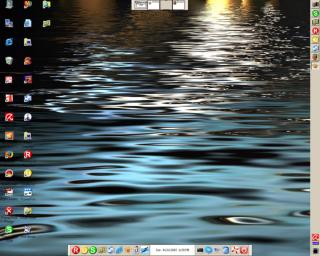
What is that thing? It's a Virtual Desktop program called JSPager. Just FYI, a "pager" is the graphical interface to the concept of Virtual Desktops, or Virtual Window Managers as some call them. Not all virtual desktops utilize pagers (some put numbered buttons or arrows in the Tray for view switching), but I prefer the ones that do.
Here's a close up of the pager:
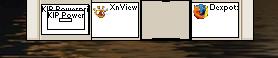
JSPager happens to be skinnable, and could just as easily look like this:

or this:
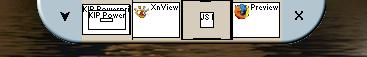
But I digress...
Here's what I do with it:
It shows four squares with some miniature representations of the windows I currently have open. Each of those squares is a "virtual window" and each of them has certain windows open in them. I can switch to any of them by simply clicking on the relevant square. If I click a taskbar item, it switches to the desktop that is currently holding the window of the program I selected.
Imagine you are sitting in a chair in front of 4 desks:
--On Desk 1 are a few paperback books.
--On Desk 2 are some business papers, a stapler and a pen.
--On Desk 3 is a stereo system with a few CD's lying about.
--On Desk 4 is a pad of watercolor paper, a few paint tubes and some paint brushes.
Depending on what sort of task you are doing at the time, you may slide your chair to the relevant desk, while keeping aware of the other tasks waiting to be experienced on the other desks, and the separate tasks do not overlap each other.
THAT is why I keep virtual desktops. When I am doing emails, I have the window up with Outlook and the File Manager. When I am on the internet, I have the windo with Firefox on full screen up, etc. etc. etc.
I hope our enthusiasm has not confused you, I can definitely see where a single screen is elegant in it's simplicity but it's just not enough for me.
Hope this helps,
-edvard

 Recent Posts
Recent Posts

 Scroll Lock did the trick.
Scroll Lock did the trick.