Since all the tries are useless, I have decided to finish here this thread.
I feel I am boring you.-Giampy
No offense but it appears to be the opposite, ie.
you appear to become bored with this problem. Given 18 months have elapsed and it still happens, you don't seem to be that bothered about finding the cause.
1) Have you tried another monitor?
Yes, just today. I have seen the same situation of my system: good photos appear good and changed photo appear changed. Therefore my monitor doesn't mislead-Giampy
This
post of yours implies a hardware fault, as barney mentioned, it's taken ~18 months just to try another monitor.
2) Does it only affect the images you have modified?
I don't know. I fine-tune all the photos I download
So then how can you compare one to an unmodified original?
Just to make it obvious, the fault you've described is currently
subjective. No one else can see anything wrong with the image you posted in this thread because you didn't provide the source for comparison.
Hence this question:
4) Have you tried saving the modified image to a different name?
Yes. Same results
If you answered YES to question (4): When the change occurred, did you then compare the original image with the modified image using a program, not your eyes, (eg. Beyond Compare, AntiDupl, XnView, etc)?
No. Spontaneous changes of photos are evident. No need to try other viewers
These are
comparison programs, (XnView while mainly an image viewer can compare images for differences), they will provide an
objective reference.
eg. The image on the right has had the red channel increased by a single increment. While it
might not be apparent to the eye, using Beyond Compare highlights exactly what has been changed - it becomes an
objective observation.
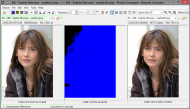
But if the answer to (2) was correct, then there isn't any way to make that comparison. If you do ever try doing this, save the original in a lossless format first, modify it, and then save it in the same lossless format to avoid compression artifacts influencing the comparison.
5) Have you tried saving the modified image to another format, (eg. PNG, TIFF), as well as the original format?
Yes, BMP
If you answered YES to question (5): When the change occurs, does the alternate format image exhibit the same change as the original modified format?
Yes, the same change
6) Have you tried copying an image you have modified to a flash drive, (then remove it from the computer)?
Yes, just today
6) If you answered YES to question (6): Did you then plug it into another computer and ensure that the image had been modified?
Yes, just today (see point 1)
If you did what was suggested in (7) then if such a large obvious change disappears from the image sometime later, it could only be one of two things: someone has replaced the modified image with the original, (that includes you); or software has replaced the image. It rules out hardware being the problem.
But as it is, with the subtle changes you imply, it could still be anything and given your answers above and in the previous thread, I'm tending towards barney's suggestion of 18 months ago - power or GPU related.
Yes, I'm discounting the answer of question (1) because of the answer you gave to question (2) which implies you don't have the
originals to make a comparison against.

 Recent Posts
Recent Posts



 I don't get it.
I don't get it. Maybe a Tarantula?
Maybe a Tarantula?

