that's a good idea about the system error logs, Carol, i always forget to look at them. now the problem is i'm looking at them i can't see anything that looks that bad, i.e. i've just run winamp and kmplayer and after their errors i can't see any information in the logs about them.
here are the errors i get. i guess it looks like ram problems(?) the poser 6 problem i can't show as it's to do with rotating the model in none fast preview - it simply won't rotate smoothly as if i didn't have a 3d card.
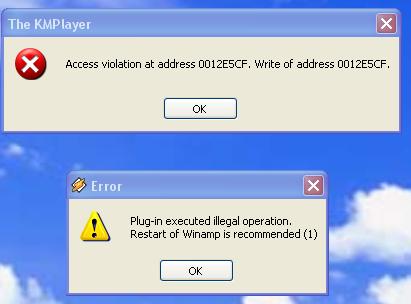
i think i'm going to just go back to the old xp and use that. this new install has just proven to be one massive failed experiment that has proven to me not to trust the computer - and more importantly not to waste any time on it trying to make it work better than merely adequate.
thanks for all your suggestions. i will ignore the problem until it arrises in the older xp system and then i'll have no choice but to start removing hard drives and things.
here is the drive layout to clarify things:
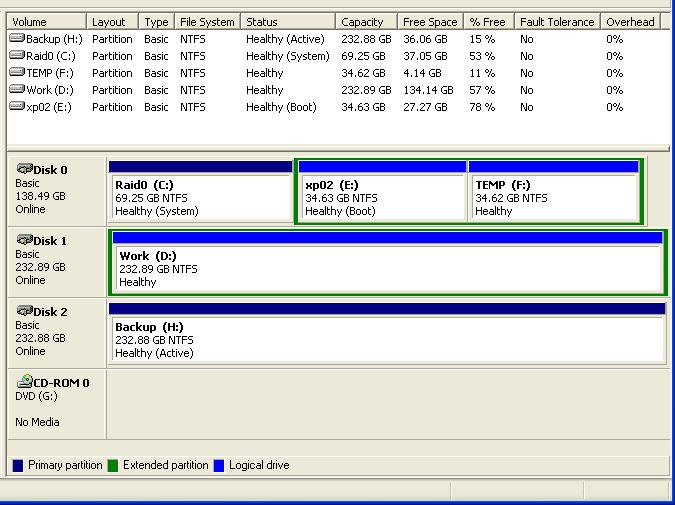
both operating systems are on the raid 0 disk 0. the dodgy drive(?) is drive 1 (work)

 Recent Posts
Recent Posts ?
?