2251
General Software Discussion / Re: Windows 10 Announced
« Last post by MilesAhead on March 27, 2015, 02:53 PM »I finally downloaded the ISO. Maybe I'll VM it tomorrow.

You can try SuperF4 (free), http://superf4.googlecode.com/.
It is must have app for me. Since I develop programs, many a times they go into infinite loop. Pressing Ctrl+Alt+F4 instantly closes them, even faster that opening task manager and searching and killing it.-anandcoral (March 27, 2015, 06:09 AM)
Now that does look handy! Another (unrelated) item I noticed on the authors website is Elevated Startup. I seem to recall there being several threads discussing a need for what it does...or at least appears to do.-Stoic Joker (March 27, 2015, 07:02 AM)


Thanks, looks pretty good - I might start using that. I'd like to get rid of the *other* confirmation box when it detects a program has crashed though.
But even better than this would be to allow a hotkey to force close the active/crashed window.
You can't set the detection level less than 15 seconds either which seems a bit arbitrary.-Twinbee (March 26, 2015, 05:19 PM)
I'm a huge Don Cheadle fan. I would almost pay to watch him sit and read the phone book. I can't think of anyone else I would rather see playing Miles.-Vurbal (March 26, 2015, 05:59 PM)
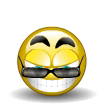
^ Chrome also does funky things. If a close a tab, then later switch a tab or open a new one, I'll often see the closed tab content flash for a moment.-Renegade (March 23, 2015, 09:41 PM)



Thanks. That disc image is half a GB smaller than the 9926 one I downloaded two months ago!-Deozaan (March 25, 2015, 10:30 PM)

Except mouser (who has been known to code with pen & paper, just for fun-app103 (March 25, 2015, 12:47 PM)

I see one potential problem so far. If the app itself associates itself with the registry the DISM app doesn't add the location of the application to the "ProgID". When I export and import again on a fresh install one would reasonably assume it would know to open INI with Notepad++ but wouldn't know where N++ is.-stisev (March 25, 2015, 09:37 AM)


I had a dream the other night, that I and the regular #donationcoder IRC denizens were trying to survive in a time that was right on the edge of falling into a 'Post-Apocalyptic' scenario ('Mid-Apocalyptic?'). All we had was a raft of canned goods and some rag-tag assemblies of various floating devices (pool toys, rubber rafts, a half-sunk plastic kayak, etc.) in which we tried to escape the chaos by floating down a river with our stuff. I remember us yelling at each other a lot, usually to call attention to some floating thing that had a leak.-Edvard (March 24, 2015, 07:24 PM)

Edit: I read the review. One minor typo in the version number you have 1.2.3.0 instead of 1.3.2.0.
I think you covered the utility's functionality nicely. I am very glad you enjoy using it-MilesAhead (March 22, 2015, 02:15 PM)
Thanks! Review updated for 1.3.3.0 and reworked a bit to be more comprehensive -
https://www.donation...ex.php?topic=31763.0-tomos (March 24, 2015, 09:45 AM)
 I really appreciate the succinct presentation. Reading it myself I found out some of the hotkey functions I forgot.
I really appreciate the succinct presentation. Reading it myself I found out some of the hotkey functions I forgot. 

Army camouflage training:
(see attachment in previous post)-IainB (March 23, 2015, 05:57 AM)


In my first post of the thread I've added links to 3 books that i would recommend to anyone interested in doing their own car maintenance.You really should get proper axle stands—propping up your car on books makes the covers dirty!
I would *HIGHLY* recommend those as gifts if you have a friend or relative who might be curious about their car.-mouser (March 23, 2015, 01:23 PM)
-cranioscopical (March 24, 2015, 01:53 AM)
All of my flying dreams were nightmares of being chased and then escaping by unintentionally flying away, out of control, followed by falling, with me waking up at the moment of impact. This often alternated with the driving dreams that were quite similar, with an out of control car traveling at high speed and no brakes, that was difficult to steer and ended up going off the side of a bridge into water, with me trapped inside and unable to get out.-app103 (March 23, 2015, 08:42 PM)

Randall Munroe nails it. (Like always.)
(see attachment in previous post)-40hz (June 08, 2014, 08:24 AM)
MS should buy out Mozilla-rgdot (March 23, 2015, 11:43 AM)