Interesting: my dad gave me an 8Gb thumb-drive that he'd said was "buggy". I determined that it had the Conficker worm on it. MSE quarantined it, and I was in the process of doing a long reformat on it just to be sure it's clean, when I launched your "GotSpace" application. For the remaining duration of the reformat, GotSpace's listbox was blank (see first SS below). I'd say this was for at least ten minutes. Then, immediately upon the format completing, GotSpace's listbox populated nicely (see 2nd SS below).
The third and final SS below shows drive info, so that you can compare what Windows reports to what your application reports. F, G, H, I, and N are unused drive letters, in that no physical drive is attached. Although K shows identical information in GotSpace's various listbox columns, there actually
is a physical drive associated with drive letter K: -- the formerly "buggy" 8Gb thumb-drive of my dad's. Thus, it appears that there needs to be some way for GotSpace to differentiate empty-but-actually-attached drives from available-drive-letters-not-currently-being-used.
C: is my desktop PC's hard drive, of course, and D: is the recovery partition on it. J: is the Western Digital MyBook external drive. E: is my DVD drive. K, L, and M are each physically-attached 8Gb thumb drives (K and M are empty, and L has a few files on it).
Hope this data helps! Great app thus far. It's in my frequently-used toolbox

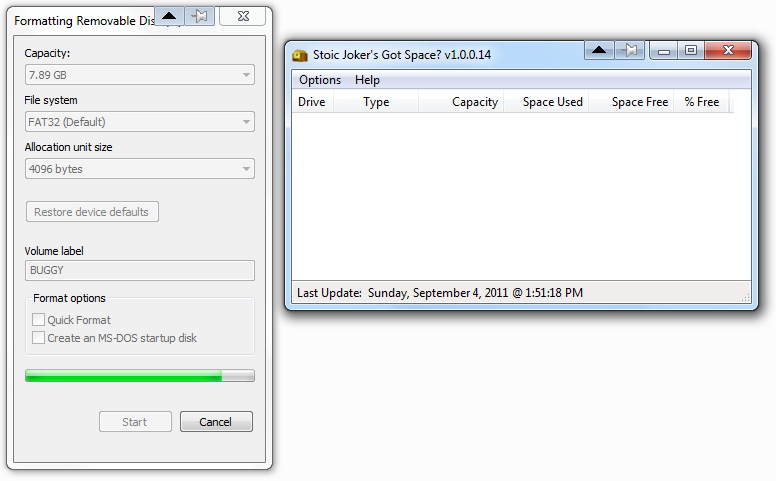
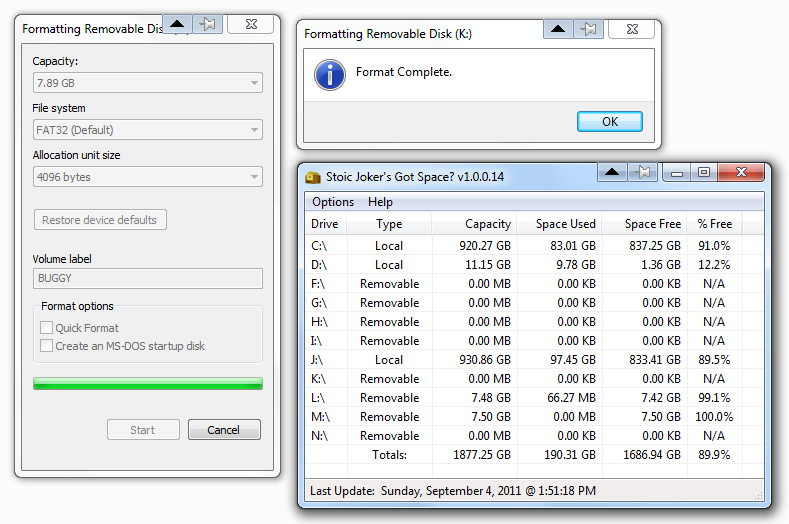
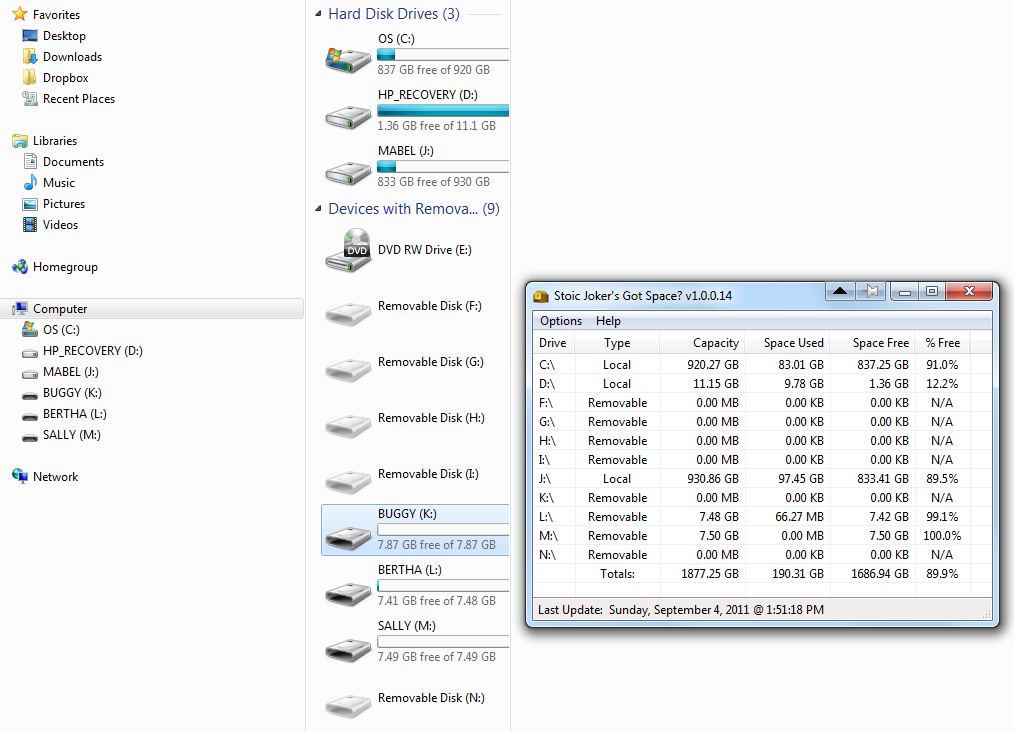

 Recent Posts
Recent Posts
