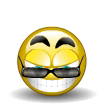1801
General Software Discussion / Re: Taskbar and windows 8.1
« Last post by MilesAhead on July 14, 2015, 04:19 PM »@Contro,
trying to use a taskbar of that height, on a laptop with 1366x768 is not realistic, in my opinion. I think it would be impossible to avoid problems with it.
Would you consider putting your taskbar on the side, if you really want to have it always on display (I havent done this myself so dont know how well it works on Windows 8).-tomos (July 14, 2015, 03:40 PM)
I am using a triple height taskbar myself. Works fine. The issue I could see would be programs with a non-sizable window that expect to have more height to work with. But I haven't run into one of those in some time.
In fact MoveIt should get the window small enough to get at the edges to resize it. I changed it so you can hold down the middle mouse button anywhere on a window. It does not have to be on caption bar anymore.
Contro get the newest MoveIt and hold down middle mouse button on a window and press the letter 'c' to resize inside the Work Area. Disable Taskbar AutoHide is needed for MoveIt to get the work area size(which is what you use anyway like me.)

 Recent Posts
Recent Posts