Basic Info:| App Name | Lipsum |
| App URL | http://lipsum.sourceforge.net/ |
| App Version Reviewed | 2.0 for Windows |
| Test System Specs | Windows XP Pro SP3
Intel Core 2 Quad Q9450 2.66GHz
4Gb RAM
nVIDIA GeForce 9600 GT |
| Supported OSes | Windows, and any others that support Python. |
| Support Methods | Through the web site one can contact the author and/or access the forums. |
| Pricing Scheme | Lipsum is free. |
| Reviewer Donation Link | Click here to donate to the DonationCoder site fund. |
| Relationship btwn. Reviewer and Product | REVIEWER: Merely a happy user of this free software. |
Intro:Virtually any designer who works much with text will be familiar with
Lorem ipsum which is filler text frequently used in page layouts. Lipsum expands on this and generates meaningless filler text that a designer can use to populate layouts for typographical work, web pages, etc. This dummy content gives a good view of how the layout will look, regardless of subject matter.
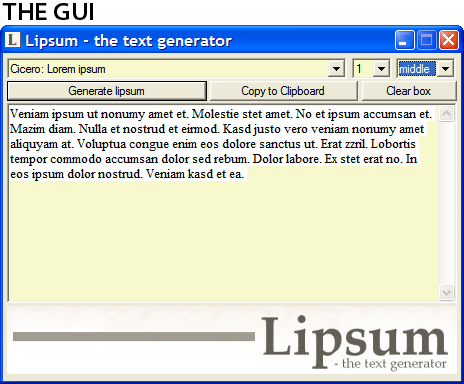
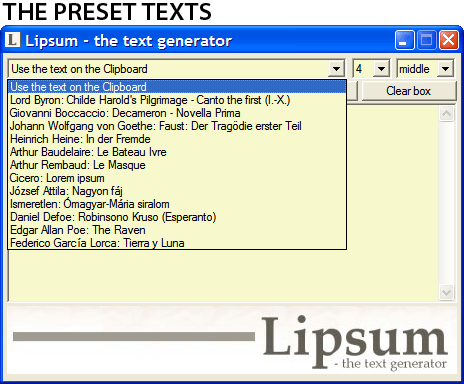
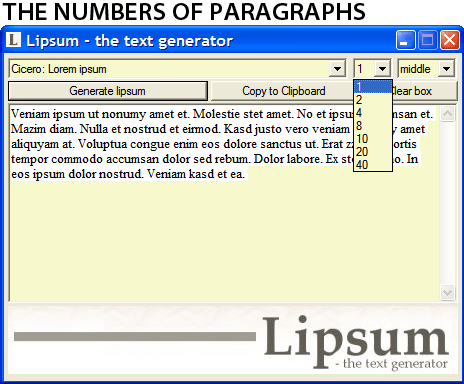
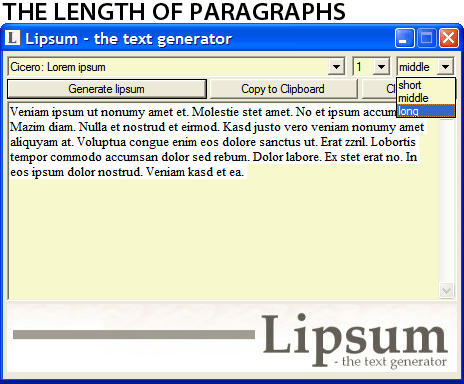 Who is this app designed for:
Who is this app designed for:Anyone working with layouts that will ultimately be filled with meaningful text. In this circumstance, it is useful to deploy text that has no particular meaning, the purpose being to see whether the layout itself will be pleasing to the eye, properly balanced and so forth.
The GoodLipsum will use text already on the clipboard if so desired. More importantly it also comes pre-populated with a variety of texts (including
Lorem ipsum). Thanks to a very simple, relatively unobtrusive interface, with a few large buttons, one can choose quickly whether to use text from the clipboard or any one of the preset texts. Further, one can choose the number of paragraphs to generate as well as the length of those paragraphs. Another useful benefit is the ability to generate texts in a variety of languages. The chosen text is then sent to the clipboard for easy pasting into the layout under construction.
The needs improvement sectionI can see no area that needs improvement in the way Lipsum actually functions. It would be a nice bonus were it possible to add other items to the already copious preset texts.
Why I think you should use this productIf you work with layouts using large amounts of textual material, Lipsum will help you preview how your layout will look. This is better than having to work from empty placeholders. Because most of the texts used will be meaningless in the context of the page, it is possible to concentrate on how the layout
looks instead being distracted by what the layout
says. This is a very important step in the design process.
ConclusionsThis is a nice piece of free software to perform quickly a task that will be familiar to those working with text layouts in various media.


 Recent Posts
Recent Posts



