1676
Mini-Reviews by Members / Mini Review - DeVeDe
« Last post by Target on July 22, 2008, 06:58 PM »Basic Info
Intro:
DeVeDe is a(nother) video converter, but with the sole purpose of producing DVD's viewable on a TV using a standalone DVD player
Features (from the site)
I'll start by saying that I have (until recently) had no interest in or requirement for anything like this, hence my knowledge of all things relating to video editing, conversion, production, etc is practically nil, and as such, I have absolutely no qualifications for writing this review...
Recently though my inlaws purchased a shiny new HDD camcorder...
how is that relevant? well, for a start they are techonogically challenged. They really shouldn't have any tech whatsoever, period. They didn't seek any advice regarding their purchase, just what the salesmen told them on the day (I think you can see where I'm going with this....)
They have an old PIII that they can play patience on and type up the odd letter (the MIA does the odd birthday card as well...) but it's nowhere near capable of coping with the software that was supplied, nor do they have the faintest idea how to use it even if they did, so it's fallen to me to try and rescue the situation (datdaDAAA!!!!)
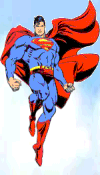
I have dabbled with a few similar app's in the past (Super, DIKO, and others) but always struggled because of poor documentation and/or my aforementioned ignorance, and my results were never what I would call acceptable (in fact, in most cases they were abject failures...).
DeVeDe on the other hand was something of a revelation. Not only was it dead simple to use, but I understood what it was doing, and I got good results (choose the output format (DVD, VCD, SVCD, CVD or DivX), add my files, answer the prompts, and I'm done!!)
The interfaces are logical, clean, and simple, with all the common functions ready to hand, and the lesser only a click away.
SCREENSHOTS
[attachthumb= 1][/attachthumb]
this is the entry screen. From here you choose the output format
[attachthumb= 2][/attachthumb]
this is the main screen. Title list on the left, file list (per title) on the right.
[attachthumb= 3][/attachthumb]
Title properties screen. Use this to amend the text in your titles, and the default title behaviours
[attachthumb= 4][/attachthumb]
File add/File properties screen. set the video format, add subtitles and/or audio tracks. Advanced options at the bottom
[attachthumb= 5][/attachthumb]
Same as above, but with the advanced options showing (general tab)
[attachthumb= 6][/attachthumb]
Same as above, but with the advanced options showing (video1 tab)
[attachthumb= 7][/attachthumb]
Same as above, but with the advanced options showing (video2 tab)
[attachthumb= 8][/attachthumb]
Same as above, but with the advanced options showing (quality options tab)
[attachthumb= 9][/attachthumb]
Same as above, but with the advanced options showing (audio options tab)
[attachthumb= 10][/attachthumb]
Same as above, but with the advanced options showing (misc tab)
[attachthumb= 11][/attachthumb]
Menu options screen. Set the background image, title fonts, positioning etc
[attachthumb= 12][/attachthumb]
Menu preview screen
encoding takes a few hours, and there are a few output options - in this case writing to an image (ISO) ready for burning seems an obvious choice, but ymmv.
you can add a simple menu (limited to 12 titles), chapters, subtitles and/or audio for each title, even adjust the bitrates and audio synching. If you add multiple files to a title it will stitch them together
the app claims to be economical on HDD space (roughly double the final file size if you delete the temp files, triple if you don't)and it cleans up after itself (nice!). The default option is to delete all temporary files, though you can turn this off if you want. Some of the other apps I've tried produced an extroadinary amount of temporary files (up to 10X the final file size!), and left me to clean up.
Another nice feature is the 'adjust disk space' function. Press the button in the middle of the dialog box (the one showing the projected size) and it will adjust the bitrates (within limits - up or down) to best fit the available medium. The result is an approximation of the final size that (they claim) may be smaller than the listed size, but will never be bigger (from use it appears that this is a very conservative estimation - it seems the result will ALWAYs be smaller than the estimation). Useful if you're a few meg over the limit of your medium.
The help file is short (24 A4 pages), but clear. Explanations are simple and in plain english, and cover the available functionality. And if you can't work it out from the help file, the app is intuitive enough that browsing through the options should help to make things clearer.
Power users might prefer a more masochistic tool, but for what it does this one has got to be hard to beat (even my inlaws should be able to master this one!!)
Who is this app designed for:
It would probably suit novice's, or users with simple needs, eg converting those You-Tube video's into a DVD, bundling episodic videos so you can watch them on your TV, etc
The Good
relatively small download (20M)
all inclusive download (no other tools required!)
simple but includes all of the necessary (basic?) functionality
logical and intuitive (
 )
)
allows a fair degree of control over the finished product (if required)
economical and tidy use of resources
documentation is clear, concise, and in plain english
The needs improvement section
for my purposes there is very little that needs improving.
One thing that initially limited my use of this tool was the limit of 99 source files. For most purposes this is probably sufficient however in this case I had to come up with a means of stitching some of the source files together in order to meet this limit (remember my source files were from a camcorder so there were over 250!!). Not necessarily a big issue, but another level of complexity for users (the inlaws) to potentially deal with.
If pushed, I could perhaps comment on the 'Disc Format' gui's lack of sophistication - a slicker, toolbar type GUI would perhaps be more attractive (I'm thinking along the lines of the old CloneCD here), and perhaps the inclusion of ISO burning functionality, however these these are trivial issues, and wouldn't improve the app in any way
Why I think you should use this product
this is possibly one of the simplest and fastest (encoding aside) ways to convert your digital video collection into a watchable DVD.
How does it compare to similar apps
hard for me to say, but in my limited experience most similar apps seem to be overly complex, and/or require 'helper' apps to complete the job. Many seem to have little or no documentation, or if they do, it's written with a level of assumed knowledge that i don't have. Net effect is usually a steep learning curve, a reliance on whatever tutes or guides you might be able to find, and a measure of good fortune.
Conclusions
this probably shouldn't strictly be considered a review, more of a recommendation from a satisfied user. As i said before, I'm in no way qualified to make any sort of recommendations or criticisms, however I do consider myself to be a fairly typical user and as such it probably has some value.
Likewise it would be silly to assume that there aren't other tools that can do what this one does, or that there aren't tools that can perhaps do a better job, but like everything, they aren't always easy to find (well, they are, if you know what you're looking for, in which case you probably didn't need this review anyway...).
And while this probably isn't for everyone, it suits my (meagre) needs - I can watch video's with my family on the TV, and my inlaws should be able to transfer their video's to disc for show and tell nights with their friends.
if you try it, let us know here so others can benefit from your experiences...
Links to other reviews of this application
While I could find plenty of references to this tool I was unable to find any reviews of any significance (if you do find some, let me know and i'll add them here...)
EDITED: - duplicated image removed
| App Name | DeVeDe |
| App URL | Linux - http://www.rastersof...rogramas/devede.html Windows port - http://www.majorsilence.com/devede |
| App Version Reviewed | Windows port v3.8 (v3.9 has since been released) |
| Test System Specs | Athlon 64 3200, 1G RAM, XP SP2(.5) |
| Supported OSes | Linux, W2k or better |
| Support Methods | email - linux [email protected], windows [email protected] |
| Upgrade Policy | free |
| Trial Version Available? | N/A |
| Pricing Scheme | Free |
| Author Donation Link | This appears to true freeware, ie the neither of the developers appear to make any mention of donations in any way shape or form that I can see |
| Reviewer Donation Link | not necessary, but if you feel the urge to donate, donate to mouser for providing this forum |
| Screencast Video URL | N/A |
| Relationship btwn. Reviewer and Product | REVIEWER: I have no knowledge of or relationship with either of the developers (I'm just a damn user....) |
Intro:
DeVeDe is a(nother) video converter, but with the sole purpose of producing DVD's viewable on a TV using a standalone DVD player
Features (from the site)
Spoiler
- Preview Video with selected settings
- Save disc structure to convert at a later time
- Ability to check for updates
- Menu option to view documentation
- Create
- Video DVD
- Video CD
- Super Video CD
- CVD
- DIVX / MPEG-4 - Menu - DVD
- Action to Perform when Title ends
- Stop reproduction/show disc menu
- Play the first title
- Play the previous title
- Play current title again (loop)
- Play the next title
- Play the last title
- Menu Options
- Choose custom background
- Choose PAL/SECAM or NTSC format
- Customize menu font
- Preview menu
- Option for no menu - DVD Options
- Convert only to MPEG
- Convert only to disc structure
- Convert to ready to burn ISO file
- Choose 1.4 GB, 4.7 GB, or 8 GB DVD - Video Information
- Original size (pixels)
- Final size (pixels)
- Length (seconds)
- Estimated length (Bytes)
- Output aspect ratio
- Frames per second
- Video rate (Kbits/sec)
- Audio rate (Kbits/sec)
- Size of chapters - Video Properties
- Set video rate (Kbits/sec)
- Set audio rate (Kbits/sec)
- Output video format as PAL/SECAM or NTSC
- Set Final video size to:
- 720x576
- 704x576
- 480x576
- 352x576
- 352x288
- Default
- Choose scaling mode
- Can choose to use 16:9 aspect ratio - Quality Options
- Trellis search Quantization
- MacroBloc decision algorithm
- Deinterlacing - Audio Options
- Delay audio (in seconds)
- Create DVD with 5.1 channel sound
- Specify video already has AC3 sound - Subtitles
- Add subtitles from sub and srt formats
- Choose encoding type of subtitles file
- Ability to raise subtitles above black bars (if chosen in scaling) - Misc Video Options
- Split video file in chapter (for easy seeking). Defaults to 5 minutes per chapter
- Specify video file is already DVD suitable MPEG-PS file
- Use a GOP of 12 frames (this improves compatibility)
- Option to specify extra parameters for mencoder (DeVeDe back end)
I'll start by saying that I have (until recently) had no interest in or requirement for anything like this, hence my knowledge of all things relating to video editing, conversion, production, etc is practically nil, and as such, I have absolutely no qualifications for writing this review...
Recently though my inlaws purchased a shiny new HDD camcorder...
how is that relevant? well, for a start they are techonogically challenged. They really shouldn't have any tech whatsoever, period. They didn't seek any advice regarding their purchase, just what the salesmen told them on the day (I think you can see where I'm going with this....)
They have an old PIII that they can play patience on and type up the odd letter (the MIA does the odd birthday card as well...) but it's nowhere near capable of coping with the software that was supplied, nor do they have the faintest idea how to use it even if they did, so it's fallen to me to try and rescue the situation (datdaDAAA!!!!)
I have dabbled with a few similar app's in the past (Super, DIKO, and others) but always struggled because of poor documentation and/or my aforementioned ignorance, and my results were never what I would call acceptable (in fact, in most cases they were abject failures...).
DeVeDe on the other hand was something of a revelation. Not only was it dead simple to use, but I understood what it was doing, and I got good results (choose the output format (DVD, VCD, SVCD, CVD or DivX), add my files, answer the prompts, and I'm done!!)
The interfaces are logical, clean, and simple, with all the common functions ready to hand, and the lesser only a click away.
SCREENSHOTS
Spoiler
[attachthumb= 1][/attachthumb]
this is the entry screen. From here you choose the output format
[attachthumb= 2][/attachthumb]
this is the main screen. Title list on the left, file list (per title) on the right.
[attachthumb= 3][/attachthumb]
Title properties screen. Use this to amend the text in your titles, and the default title behaviours
[attachthumb= 4][/attachthumb]
File add/File properties screen. set the video format, add subtitles and/or audio tracks. Advanced options at the bottom
[attachthumb= 5][/attachthumb]
Same as above, but with the advanced options showing (general tab)
[attachthumb= 6][/attachthumb]
Same as above, but with the advanced options showing (video1 tab)
[attachthumb= 7][/attachthumb]
Same as above, but with the advanced options showing (video2 tab)
[attachthumb= 8][/attachthumb]
Same as above, but with the advanced options showing (quality options tab)
[attachthumb= 9][/attachthumb]
Same as above, but with the advanced options showing (audio options tab)
[attachthumb= 10][/attachthumb]
Same as above, but with the advanced options showing (misc tab)
[attachthumb= 11][/attachthumb]
Menu options screen. Set the background image, title fonts, positioning etc
[attachthumb= 12][/attachthumb]
Menu preview screen
encoding takes a few hours, and there are a few output options - in this case writing to an image (ISO) ready for burning seems an obvious choice, but ymmv.
you can add a simple menu (limited to 12 titles), chapters, subtitles and/or audio for each title, even adjust the bitrates and audio synching. If you add multiple files to a title it will stitch them together
the app claims to be economical on HDD space (roughly double the final file size if you delete the temp files, triple if you don't)and it cleans up after itself (nice!). The default option is to delete all temporary files, though you can turn this off if you want. Some of the other apps I've tried produced an extroadinary amount of temporary files (up to 10X the final file size!), and left me to clean up.
Another nice feature is the 'adjust disk space' function. Press the button in the middle of the dialog box (the one showing the projected size) and it will adjust the bitrates (within limits - up or down) to best fit the available medium. The result is an approximation of the final size that (they claim) may be smaller than the listed size, but will never be bigger (from use it appears that this is a very conservative estimation - it seems the result will ALWAYs be smaller than the estimation). Useful if you're a few meg over the limit of your medium.
The help file is short (24 A4 pages), but clear. Explanations are simple and in plain english, and cover the available functionality. And if you can't work it out from the help file, the app is intuitive enough that browsing through the options should help to make things clearer.
Power users might prefer a more masochistic tool, but for what it does this one has got to be hard to beat (even my inlaws should be able to master this one!!)
Who is this app designed for:
It would probably suit novice's, or users with simple needs, eg converting those You-Tube video's into a DVD, bundling episodic videos so you can watch them on your TV, etc
The Good
relatively small download (20M)
all inclusive download (no other tools required!)
simple but includes all of the necessary (basic?) functionality
logical and intuitive (

 )
)allows a fair degree of control over the finished product (if required)
economical and tidy use of resources
documentation is clear, concise, and in plain english
The needs improvement section
for my purposes there is very little that needs improving.
One thing that initially limited my use of this tool was the limit of 99 source files. For most purposes this is probably sufficient however in this case I had to come up with a means of stitching some of the source files together in order to meet this limit (remember my source files were from a camcorder so there were over 250!!). Not necessarily a big issue, but another level of complexity for users (the inlaws) to potentially deal with.
If pushed, I could perhaps comment on the 'Disc Format' gui's lack of sophistication - a slicker, toolbar type GUI would perhaps be more attractive (I'm thinking along the lines of the old CloneCD here), and perhaps the inclusion of ISO burning functionality, however these these are trivial issues, and wouldn't improve the app in any way
Why I think you should use this product
this is possibly one of the simplest and fastest (encoding aside) ways to convert your digital video collection into a watchable DVD.
How does it compare to similar apps
hard for me to say, but in my limited experience most similar apps seem to be overly complex, and/or require 'helper' apps to complete the job. Many seem to have little or no documentation, or if they do, it's written with a level of assumed knowledge that i don't have. Net effect is usually a steep learning curve, a reliance on whatever tutes or guides you might be able to find, and a measure of good fortune.
Conclusions
this probably shouldn't strictly be considered a review, more of a recommendation from a satisfied user. As i said before, I'm in no way qualified to make any sort of recommendations or criticisms, however I do consider myself to be a fairly typical user and as such it probably has some value.
Likewise it would be silly to assume that there aren't other tools that can do what this one does, or that there aren't tools that can perhaps do a better job, but like everything, they aren't always easy to find (well, they are, if you know what you're looking for, in which case you probably didn't need this review anyway...).
And while this probably isn't for everyone, it suits my (meagre) needs - I can watch video's with my family on the TV, and my inlaws should be able to transfer their video's to disc for show and tell nights with their friends.
if you try it, let us know here so others can benefit from your experiences...
Links to other reviews of this application
While I could find plenty of references to this tool I was unable to find any reviews of any significance (if you do find some, let me know and i'll add them here...)
EDITED: - duplicated image removed

 Recent Posts
Recent Posts )
)