1526
General Software Discussion / Re: Windows 10 - if update does not work, try a forced destructive update.
« Last post by IainB on August 27, 2016, 10:33 AM »After some procrastination - because I knew it was not going to be straightforward - I bit the bullet and sorted the Toshiba laptop which had been having the endlessly looping Win10 update cycle (approx. 30 minutes, every time).
First, I did a lot of backing-up and then donned a pair of brown trousers - just in case - before going to Use Windows 10 Media Creation Tool to Create Installation Media or Upgrade PC and downloaded the MCT onto a USB and then forced the clean install onto said laptop.
Of course, it expunged an awful lot of stuff in addition to the old OS (Win10-64 PRO), especially the Program Files, so I are now in the process of slowly rebuilding/reinstalling a swathe of proggies, not the least of which is MS Office 2016. Good job I keep track of all the necessary licences (well, I hope I have).

Oh, and by the way, it comes free with its own peculiar bug (seems to be common):
(Which is curious, because I'm not on the Insider Program.)
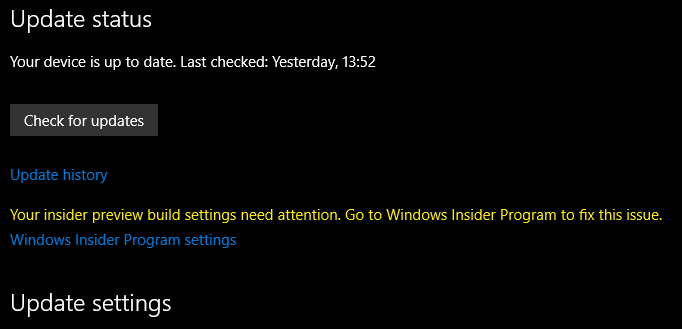
I now have the Win10-64 Home system, and am wondering whether to get the PRO version reinstated on that laptop or swap it to another one. This is apparently possible now if the OS was licenced via one's Outlook account ID.
What an unproductive exercise it has been so far though. I dread having to waste more time on it.
First, I did a lot of backing-up and then donned a pair of brown trousers - just in case - before going to Use Windows 10 Media Creation Tool to Create Installation Media or Upgrade PC and downloaded the MCT onto a USB and then forced the clean install onto said laptop.
Of course, it expunged an awful lot of stuff in addition to the old OS (Win10-64 PRO), especially the Program Files, so I are now in the process of slowly rebuilding/reinstalling a swathe of proggies, not the least of which is MS Office 2016. Good job I keep track of all the necessary licences (well, I hope I have).
Oh, and by the way, it comes free with its own peculiar bug (seems to be common):
(Which is curious, because I'm not on the Insider Program.)
I now have the Win10-64 Home system, and am wondering whether to get the PRO version reinstated on that laptop or swap it to another one. This is apparently possible now if the OS was licenced via one's Outlook account ID.
What an unproductive exercise it has been so far though. I dread having to waste more time on it.

 Recent Posts
Recent Posts

