1501
General Software Discussion / Re: Quizo QTTabbar
« Last post by nudone on December 21, 2008, 06:49 AM »thought i may as well mention this now i've had another look at the settings.
you can have a single hotkey to create a new folder/file. this suits me, i'm not too bothered about having a button to do it. and now i've realised that vista doesn't select the extension when renaming from a F2 hit i'm not too fussed about the show/hide extension request i made.
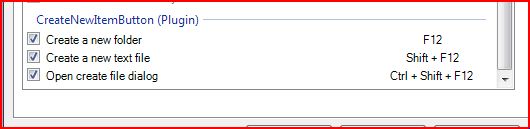
you can have a single hotkey to create a new folder/file. this suits me, i'm not too bothered about having a button to do it. and now i've realised that vista doesn't select the extension when renaming from a F2 hit i'm not too fussed about the show/hide extension request i made.

 Recent Posts
Recent Posts