1476
Mini-Reviews by Members / PIM-related Mini-Reviews ("also-ran") - CintaNotes PRO.
« Last post by IainB on September 17, 2016, 12:17 PM »Herewith are my brief review notes on a trial of CintaNotes v3.3.1.1 PRO:
I have put an image of my notes from OneNote below, and below that I have pasted in a spoiler just the accumulated text (for searching/indexing and extraction of text and links) from the OneNote notes.
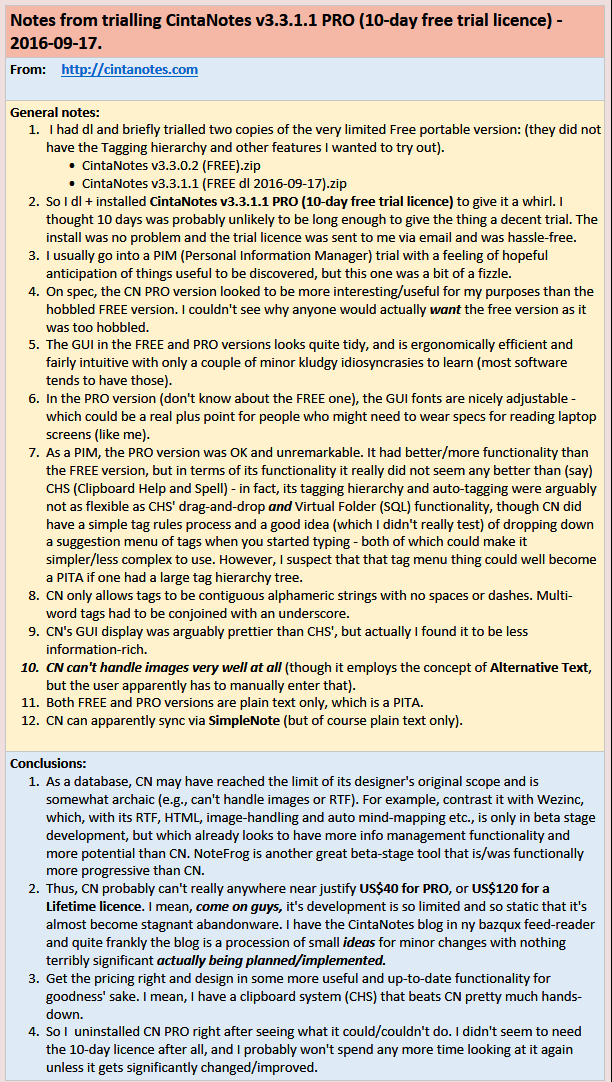
I have put an image of my notes from OneNote below, and below that I have pasted in a spoiler just the accumulated text (for searching/indexing and extraction of text and links) from the OneNote notes.
Spoiler
Notes from trialling CintaNotes v3.3.1.1 PRO (10-day free trial licence) - 2016-09-17.
From: http://cintanotes.com
General notes:
1. I had dl and briefly trialled two copies of the very limited Free portable version: (they did not have the Tagging hierarchy and other features I wanted to try out).
• CintaNotes v3.3.0.2 (FREE).zip
• CintaNotes v3.3.1.1 (FREE dl 2016-09-17).zip
2. So I dl + installed CintaNotes v3.3.1.1 PRO (10-day free trial licence) to give it a whirl. I thought 10 days was probably unlikely to be long enough to give the thing a decent trial. The install was no problem and the trial licence was sent to me via email and was hassle-free.
3. I usually go into a PIM (Personal Information Manager) trial with a feeling of hopeful anticipation of things useful to be discovered, but this one was a bit of a fizzle.
4. On spec, the CN PRO version looked to be more interesting/useful for my purposes than the hobbled FREE version. I couldn't see why anyone would actually want the free version as it was too hobbled.
5. The GUI in the FREE and PRO versions looks quite tidy, and is ergonomically efficient and fairly intuitive with only a couple of minor kludgy idiosyncrasies to learn (most software tends to have those).
6. In the PRO version (don't know about the FREE one), the GUI fonts are nicely adjustable - which could be a real plus point for people who might need to wear specs for reading laptop screens (like me).
7. As a PIM, the PRO version was OK and unremarkable. It had better/more functionality than the FREE version, but in terms of its functionality it really did not seem any better than (say) CHS (Clipboard Help and Spell) - in fact, its tagging hierarchy and auto-tagging were arguably not as flexible as CHS' drag-and-drop and Virtual Folder (SQL) functionality, though CN did have a simple tag rules process and a good idea (which I didn't really test) of dropping down a suggestion menu of tags when you started typing - both of which could make it simpler/less complex to use. However, I suspect that that tag menu thing could well become a PITA if one had a large tag hierarchy tree.
8. CN only allows tags to be contiguous alphameric strings with no spaces or dashes. Multi-word tags had to be conjoined with an underscore.
9. CN's GUI display was arguably prettier than CHS', but actually I found it to be less information-rich.
10. CN can't handle images very well at all (though it employs the concept of Alternative Text, but the user apparently has to manually enter that).
11. Both FREE and PRO versions are plain text only, which is a PITA.
12. CN can apparently sync via SimpleNote (but of course plain text only).
Conclusions:
1. As a database, CN may have reached the limit of its designer's original scope and is somewhat archaic (e.g., can't handle images or RTF). For example, contrast it with Wezinc, which, with its RTF, HTML, image-handling and auto mind-mapping etc., is only in beta stage development, but which already looks to have more info management functionality and more potential than CN. NoteFrog is another great beta-stage tool that is/was functionally more progressive than CN.
2. Thus, CN probably can't really anywhere near justify US$40 for PRO, or US$120 for a Lifetime licence. I mean, come on guys, it's development is so limited and so static that it's almost become stagnant abandonware. I have the CintaNotes blog in ny bazqux feed-reader and quite frankly the blog is a procession of small ideas for minor changes with nothing terribly significant actually being planned/implemented.
3. Get the pricing right and design in some more useful and up-to-date functionality for goodness' sake. I mean, I have a clipboard system (CHS) that beats CN pretty much hands-down.
4. So I uninstalled CN PRO right after seeing what it could/couldn't do. I didn't seem to need the 10-day licence after all, and I probably won't spend any more time looking at it again unless it gets significantly changed/improved.
From: http://cintanotes.com
General notes:
1. I had dl and briefly trialled two copies of the very limited Free portable version: (they did not have the Tagging hierarchy and other features I wanted to try out).
• CintaNotes v3.3.0.2 (FREE).zip
• CintaNotes v3.3.1.1 (FREE dl 2016-09-17).zip
2. So I dl + installed CintaNotes v3.3.1.1 PRO (10-day free trial licence) to give it a whirl. I thought 10 days was probably unlikely to be long enough to give the thing a decent trial. The install was no problem and the trial licence was sent to me via email and was hassle-free.
3. I usually go into a PIM (Personal Information Manager) trial with a feeling of hopeful anticipation of things useful to be discovered, but this one was a bit of a fizzle.
4. On spec, the CN PRO version looked to be more interesting/useful for my purposes than the hobbled FREE version. I couldn't see why anyone would actually want the free version as it was too hobbled.
5. The GUI in the FREE and PRO versions looks quite tidy, and is ergonomically efficient and fairly intuitive with only a couple of minor kludgy idiosyncrasies to learn (most software tends to have those).
6. In the PRO version (don't know about the FREE one), the GUI fonts are nicely adjustable - which could be a real plus point for people who might need to wear specs for reading laptop screens (like me).
7. As a PIM, the PRO version was OK and unremarkable. It had better/more functionality than the FREE version, but in terms of its functionality it really did not seem any better than (say) CHS (Clipboard Help and Spell) - in fact, its tagging hierarchy and auto-tagging were arguably not as flexible as CHS' drag-and-drop and Virtual Folder (SQL) functionality, though CN did have a simple tag rules process and a good idea (which I didn't really test) of dropping down a suggestion menu of tags when you started typing - both of which could make it simpler/less complex to use. However, I suspect that that tag menu thing could well become a PITA if one had a large tag hierarchy tree.
8. CN only allows tags to be contiguous alphameric strings with no spaces or dashes. Multi-word tags had to be conjoined with an underscore.
9. CN's GUI display was arguably prettier than CHS', but actually I found it to be less information-rich.
10. CN can't handle images very well at all (though it employs the concept of Alternative Text, but the user apparently has to manually enter that).
11. Both FREE and PRO versions are plain text only, which is a PITA.
12. CN can apparently sync via SimpleNote (but of course plain text only).
Conclusions:
1. As a database, CN may have reached the limit of its designer's original scope and is somewhat archaic (e.g., can't handle images or RTF). For example, contrast it with Wezinc, which, with its RTF, HTML, image-handling and auto mind-mapping etc., is only in beta stage development, but which already looks to have more info management functionality and more potential than CN. NoteFrog is another great beta-stage tool that is/was functionally more progressive than CN.
2. Thus, CN probably can't really anywhere near justify US$40 for PRO, or US$120 for a Lifetime licence. I mean, come on guys, it's development is so limited and so static that it's almost become stagnant abandonware. I have the CintaNotes blog in ny bazqux feed-reader and quite frankly the blog is a procession of small ideas for minor changes with nothing terribly significant actually being planned/implemented.
3. Get the pricing right and design in some more useful and up-to-date functionality for goodness' sake. I mean, I have a clipboard system (CHS) that beats CN pretty much hands-down.
4. So I uninstalled CN PRO right after seeing what it could/couldn't do. I didn't seem to need the 10-day licence after all, and I probably won't spend any more time looking at it again unless it gets significantly changed/improved.

 Recent Posts
Recent Posts

