1326
Living Room / Energy cost of mining crypto more than the cost of mining precious metals
« Last post by wraith808 on November 05, 2018, 08:19 PM »Energy cost of 'mining' bitcoin more than twice that of copper or gold (via The Guardian)
Article based on the following research: Quantification of energy and carbon costs for mining cryptocurrencies (note: URL so long because of entitlements- if you remove part of the URL, you will only get a preview)
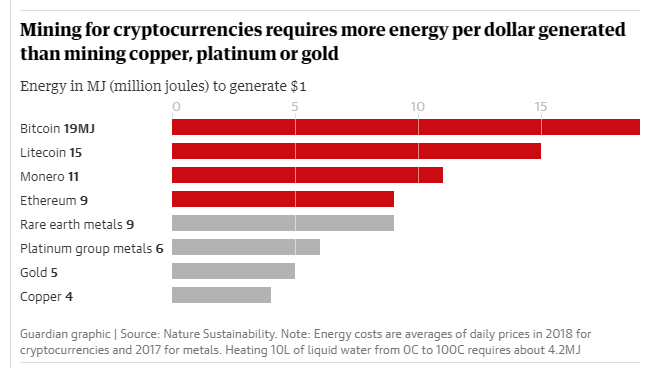
I've been sort of on the fence in regards to this whole cryptocurrency movement, and haven't gotten involved out of mostly impetus to do so. I've thought that the other arguments against it were spurious, however. But this... I don't see how you come back from this if true. I didn't look deeply into the methodology behind the findings, however.
Any thoughts?
Article based on the following research: Quantification of energy and carbon costs for mining cryptocurrencies (note: URL so long because of entitlements- if you remove part of the URL, you will only get a preview)
One dollar’s worth of bitcoin takes about 17 megajoules of energy to mine, according to researchers from the Oak Ridge Institute in Cincinnati, Ohio, compared with four, five and seven megajoules for copper, gold and platinum.
I've been sort of on the fence in regards to this whole cryptocurrency movement, and haven't gotten involved out of mostly impetus to do so. I've thought that the other arguments against it were spurious, however. But this... I don't see how you come back from this if true. I didn't look deeply into the methodology behind the findings, however.
Any thoughts?

 Recent Posts
Recent Posts



 So the error message was right!
So the error message was right! 