This wasn't written by me!This is basically a modified keylogger, it doesn't do any logging it just displays any keys typed in a Tooltip as they are typed. As soon as you hit
Escape the program terminates, (the
Escape isn't passed through AFAICT), or you can use the Exit menu item on the tray icon.
The source in AutoIt is available from here (easily found otherwise with a Google search):
PastebinI've just turned off logging, stopped it displaying [SHIFT] as a key, and stopped it displaying which window is active.
Source for the main program:
#Region ;**** Directives created by AutoIt3Wrapper_GUI ****
#AutoIt3Wrapper_Outfile=D:\My Documents\AutoIt\_Coding Snacks\KeyTip\KeyTip.exe
#AutoIt3Wrapper_Compression=4
#AutoIt3Wrapper_Res_Fileversion=2.0.0.0
#AutoIt3Wrapper_Add_Constants=n
#AutoIt3Wrapper_AU3Check_Parameters=-d -w 1 -w 2 -w 3 -w 4 -w 6
#EndRegion ;**** Directives created by AutoIt3Wrapper_GUI ****
#include <Misc.au3>
#include "_KeyloggerUDF.au3"
Opt("TrayOnEventMode", 1)
OnAutoItExitRegister("_Exit")
If _IsPressed("02") Then _Exit
()
_SetHooks()
OnAutoItExitUnRegister("_Exit")
Line 236: Commented out
;~ $__KL_CapturedKeys &= @CRLF & @CRLF & "[" & WinGetTitle($hWnd) & "]" & @CRLF
Lines 282, 285, 296, 429 & 430: Changed a True to False (ie. the first Boolean value in the lines below was originally True)
["[ENTER]", False , False], _ ; 13 0000000D
["[SHIFT]", False , False], _ ; 16 00000010
["[ESC]", False , False], _ ; 27 0000001B
["[L-SHIFT]", False , False], _ ; 160 000000A0
["[R-SHIFT]", False , False], _ ; 161 000000A1
The Tooltip will appear near the mouse, eg.
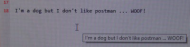
It will display things like [DELETE], [BACKSPACE], [PAUSE], etc, and it will eat things like [PRT SCN] - I had to take the screenshot with a camera - so it's pretty useless running all the time, (also because that Tooltip will just keep getting bigger).
So in it's current form it's just about the dumbest keylogger around - it doesn't log, it doesn't hide, it eats keys, and it will start obliterating the screen behind a huge Tooltip.
Source is in the archive, except the UDF which you can get from Pastebin and do the above modifications yourself.
And neither MS Defender nor MBAM complain about it.
UPDATE:
- Removed Send('{scrolllock}') - wasn't required
UPDATE 2:
- Exits on Escape, Enter, Tab, Right Mouse Button, and tray icon menu item (which will also cause a RMB exit).

 Recent Posts
Recent Posts




