Basic Info| Product Name | Synology DS207+ |
| Product URL | http://www.synology.com/enu/products/DS207+/index.php |
| Product Version Reviewed | Firmware: DSM 2.0-0590 (2008/03/12) |
| Test System Specs | Installed Hard Drives: 1TB Seagate Hard Drives [ST31000340AS] x 2
Home network consists of:
- Windows XP x2
- Windows Vista x1
- TP-Link Modem & Router
- NetGear Gigabit Switch
- NetComm NP3680 Print Server
- Grandstream VoIP Phone
|
| Supported OSes | DS207+ is designed for Windows users and Mac users to share files seamlessly. Windows users can access DS207+ via Samba and FTP, and Mac users via Samba, FTP, and AFP. Unicode support allows sharing files smoothly in different languages. |
| Support Methods | |
| Upgrade Policy | Firmware upgrades downloadable at: http://www.synology....support/download.php |
| Trial Version Available? | I'd loan you mine, but I've become very attached to it  |
| Pricing Scheme | Just the price from a suitable supplier: Harddrives generally NOT included |
| Reviewer Donation Link |  Donate to the Author Donate to the Author |
| Screencast Video URL | |
| Disclaimer | Just one happy user. There are no commercial relationships or kickbacks with any suppliers mentioned in the review. |
General IntroductionWikipedia's History of NAS:
http://en.wikipedia....ork_Attached_StorageAbout SynologySynology Inc, founded in April of 2000, is an international company that produces network attached storage appliances for the SOHO and SMB/SME. Synology aims to provide people an innovative way of sharing and storing digital contents. Synology servers bear a small footprint, are designed to be energy conscious and are designed to be user-friendly. Synology target customer group are power users, small offices and businesses. The customer’s investment is further protected with free firmware updates, which often introduce new functions, along with an online support staff and a lively community forum, where Synology and advanced Synology users provide mutual support and share ideas relating to Synology products
Synology products are sold around the world, popular in Europe, Asian, and Japanese markets. For the North America, units can be found from popular online retailers, such as Newegg and Tigerdirect.-WikiPedia
Other NAS devicesProduct DetailsWho is this designed for:Anyone who wants/needs:
- Extra storage that should be available on their LAN
- RAID storage
- Access via HTTP/FTP
For what reasons did I buy a NAS, and what was essential?- Data Availability (centralised storage): access to shared files for all networked computers
- Backup destination: RAID1
- Gigabit Ethernet: network performance
- Home use: not many concurrent users
- Internet Access to my files via HTTP, HTTPS & FTP
As well, it gave me the not necessary, but neat ability to:
- FTP Server: I have my own webspace that I use, but I thought it'd be nice to try a local FTP. After all, then you're only downloading it once, not uploading at all (not that that makes too much difference)
- Web Server (with MySQL and PHP)
SepecificationsFull Specs:
DS207+ available here:
| Hardware | - CPU Clock Rate: 500 MHz
- RAM Size: 128MB
- Internal HDD: 3.5” SATA(II) x2
- External HDD Interface: USB 2.0 port x3, eSATA port x1
- Size: 160mm x 218mm x 88mm
- Weight: 0.98kg
- LAN: Gigabit x1
- Fan: x1(60mm x 60mm)
- Power Recovery
- AC Input Power Voltage: 100V to 240V
- Power Frequency: 50Hz to 60Hz, Single Phase
- Max Capacity (Internal HDD): 2 TB (Supported HDD)
- Max Supported IP Camera: 5 (Supported IP Cameras)
- Operating Temperature: 5°C to 35°C (40°F to 95°F)
- Storage Temperature: -10°C to 70°C (15°F to 155°F)
- Relative Humidity: 5% to 95%RH
- Maximum Operating Altitude: 10,000 feet
|
| Power Consumption 1 | - 32.76W(Access)
- 11.04W(Hibernation)
|
| Certification | |
| Networking Protocols | |
| Windows ADS Domain Integration | - ADS Support
- Domain users login via Samba/AFP/FTP
- Synology Data Replicator 3 for Domain Users
|
| Security | - "FTP over SSL (explicit)" or "FTP over TLS (explicit)"
- Encrypted Network Backup
- HTTPS Connection
- FTP Auto-Block
|
| File System | - EXT3
- FAT (External Disk Only)
- NTFS (External Disk Read Only)
|
| File Sharing | - Max User Accounts: 128
- Max Groups: 64
- Max Shared Folder: 100
- Max Concurrent Connections: 32
|
| Utilities | - Synology Assistant
- Synology Data Replicator 3
- Synology Download Redirector
- Add printer wizard
|
| Applications | - Surveillance Station
- Photo Station
- File Station
- Audio Station
- Web Station
- PHP/MySQL
- Download Station
- iTunes Server
|
| UPnP Multimedia Service Support | - Sony PS3, Microsoft Xbox360 (All Supported DMA)
- Audio Format: AAC, M4A, MP3, Ogg Vorbis, WAV, WMA, WMA VBR, WMA PRO, WMA Lossless
- Video Format: ASF, AVI, DAT, DivX, MP4, MPEG1, MPEG2, MPEG4, VOB, WMV, XviD
- Image Format: BMP, JPG (jpe, jpeg), GIF, ICO, PNG, PSD, TIF (tiff), UFO
- Playlist Format: WPL, M3U
|
| iTunes Server Support | - Audio Format: MP3, M4A, M4P
- Playlist Format: M3U, WPL
|
| Audio Station Support | - Audio Format: AAC, M4A, MP3, Ogg Vorbis, WMA, WMA VBR
- Playlist Format: M3U, WPL
- Internet Radio: SHOUTcast, Radioio
|
| Photo Station 3 Support | - Video Format: ASF, AVI, MPEG1, MPEG4, WMV, XviD, DivX, DAT 2, MP4 2, MPEG2 2, RM 2, RMVB 2, VOB 2
- Image Format: BMP, JPG (jpe, jpeg), GIF
|
| Management | - AJAX-based Management UI
- Download Station Bandwidth control
- Download Station Port Range Setup
- Editable HTTP Error Page
- Email Alert Message
- Email Notification for New User
- Firmware Upgrade
- FTP passive port range
- Hide-able Shared Folder
- Internal HDD Hibernation
- Port range for BitTorrent
- Removable Default Shared Folder
- Ez-Internet
- PPPoE
- UPS Management (Over USB 2.0)
- User Quota
- Web-based Download Station
|
| RAID Management | - Upgrade from Basic to RAID 1
- Expand RAID 1 with Larger Hard Drives
- Volume Auto-rebuild after abnormal power failure
|
| Backup Solutions | - Network Backup
- Local Backup
- Desktop Backup (using Synology Data Replicator 3)
- USB Copy
|
| 3rd-Party Backup Support | - Acronis True Image
- Symantec Backup Exec
- EMC Retrospect
- LaCie SilverKeeper
|
| Supported Clients | - Windows 2000 onward
- Mac OS X 10.3 onward
|
| Printer Support 3 | - Max Printer #: 1
- Supported Protocols: LPR, CIFS, AppleTalk
|
| Languages | - English, German, French, Italian, Spanish, Danish, Norwegian, Swedish, Dutch, Russian, Japanese,
Korean, Traditional Chinese, Simplified Chinese.
|
| Environment | |
| Package Contents | - DS207+ Main Unit
- Installation CD
- Welcome Note
- Assembling Kit
- AC Power Adapter & Cord
- SATA Hard Drive Data Cable x2
- SATA Hard Drive Power Cable x 2
- 2M RJ-45 LAN Cable
|
1 Measured with 2 Seagate 750GB ST3750640NS hard drives. The figures could vary on different environments.
2 User can click and download the file, but not play it in Photo Station as compressed Flash video.
3 For Mac users, DS207+ supports PostScript USB printers only.
-Synology Inc
Small FootprintThe DS207+ measures only 160mm x 218mm x 88mm, sits vertically and doesn't take much room on the desk:

 Features
FeaturesThe
list of features is impressive (but quickly becoming the norm, as competition in this class of product heats up).
Why Did I Buy This Product?I'd thought quite a while ago that a NAS is what I wanted, but I sort of slipped slowly into purchasing this product. First I tried converting an old computer here into a NAS using NASLite (which wasn't successful at all), and then tried using external USB Hard Drives on my
NetComm Print Server. The NetComm was successful, but a little slow for my liking. After convincing myself that these lower priced options were not going to work for me I decided a real NAS was the next option.
What swayed me toward the DS207+?
Low cost: I managed to get a great deal on eBay, but I'd already felt that the DS207+ was better priced than what I thought was it's closest compeditor the QNAP TS-209 (although prices are very volatile).
Quiet & Cool: The unit sits on top of my desk and makes a low hum, noticeable but not distracting. I felt I needed the fan (active cooling), so am more than willing to cope with the small amount of hummm.
Low Power: My unit actually runs along at 19 Watts when it's just sitting there, and maxes out at 47 when accessing the drives. In my tests it averaged at 0.474 kWh/day over 4 days of general use (this was without shutting it down over night). I have 2 1TB Seagate Hard Drives [ST31000340AS] installed in the unit.
Web Access: HTTP/HTTPS/FTP
Features that I'm using nowDownload StationSimple download manager that's great for large files: means that I can set it up and turn the computer off!

Also comes with a Desktop client to manage the process without accessing the Web Client.
DDNS SupportThe DS207+ supports various DNS providers:
- DYNDNS.org
- 3322.org
- NoIP.com
- TwoDNS.de
It's just a matter of adding your HostName, UserName & PassWord and the DS207+ will maintain the connection for you as your IP Address changes through various log ons. After I'd set the device up I logged on to
DynDNS, created a
free account, loaded the account information into the DS207+ and it was up and running in a matter of minutes. Works a treat.
Power ManagementThis is one of the main reasons for getting a NAS! You can Hibernate the Internal and External Hard Disks, as well as switching the unit off at a particular time.
 Features that I'm undecided aboutWeb Album
Features that I'm undecided aboutWeb AlbumThere is a nice integrated Web Album application, but I already use Google and Picasa (mainly), but as there are upload limits and I take heaps of photos, there is a possability of enabling Web Albums in the future (simply because I can then host ALL my photos without the need to upload, etc)
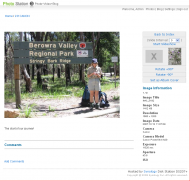 USB Printer
USB PrinterI probably will pop the printer onto the DS207+, the only problem is that there is no printer at the moment. My Epson CX5300 recentlly died, so I've got to get a new one. I'm umming and ahing about which printer to get and whether it should have networking built in (having two unversity attending children does put a little stress on such things).
Of all the features, I think the USB Printer is the most wanting, as it really only offers simple printing. If you've got a multifunction printer you'd be better off getting something like the
NetComm NP3680 which has much better support for such devices. I purchase one some time ago, and am pretty happy with it, although it's only Megabit.
I'd imagine that Synology's Printer support will be the next big feature imporvement, because as it stands now, I think they're falling behind.
The other consideration in purchasing a printer is what printer will successfully work off the NAS: Synology have an
official list as well as a
long list of printers reported by users.
AudioStation & USB SpeakersYou can connect some USB speakers to the DS207+ and set it up so that it will play the music stored on the DS207+, Internet Radio or an iPod connected to the USB Port.

I didn't have any USB speakers, but I did try it with a USB Headset and it works fine... great in fact!
I'm keen on Internet radio. Where I live in the
Blue Mountains I often don't get very good reception and my
ISP provides free streaming of many radio stations, so I often stream the radio. The ability to stream it through a device that is using a quarter of the power consumption than my computer seems like a very good idea!
Also, Internet radios seem to be retailing here for about $200 mark: this is very much a more affordable option!
Also on offer is a remote control ($85 locally):
http://www.synology....cts/remote/index.php I'm thinking very seriously of this now...
 Local Backup
Local BackupThe DS207+ can also backup to a local SATA Drive attached to the unit.
Features that I wont useiTunesDon't do iTunes
 Surveillance Station
Surveillance StationYou can connect IP Cameras to the NAS and record the videos to the NAS which means you don't need a PC. I don't have a need for this though.
UPnP MultiMedia ServerDataReplicatorThis is Synology's Backup Software. I'm sure it's OK, but I'm a confirmed Backup4All user.
Using the DeviceWhat didn't workI can be a litte too pernickety at times, but this is the full list (most of which is pretty much unimportant):
- Opening up the device required to undo two screws. These screws were not mentioned in the Instructions.
- Drive 2 was not immediately recognised on initial boot and the unit "clicked" when booting: this eventually required manufacturer's repair.
- After the unit rebooted after a power down Drive 2 would be uninitialised, which required Repairing the Volume (RAID1 Array)
- The Repair button did not always become active when a Repair was required to the RAID Volume.
Apart from those (unavoidable

) glitches and the manufacturer repaired the unit, everything has worked perfectly.
I don't think the Repair Button has been repaired, but then again, I have not had the opportunity to test it
 Needs Improvement
Needs Improvement1. More user feedback when loading new Firmware.
2. Support for MultiFunction/bi-directional printers.
Setting it upI purchased the device plus 2 1Tb Hard Drives from the same fellow off eBay; initially because there was a bit written about
which hard drives were compatible with the unit, and I didn't want to muck around. The unit came with the drives installed and all I had to do was plug it in and set up my RAID array as I desired.
I was very excited, rushed home, put the instructions on the desk and plugged it in. You know that feeling when you're excited about something, so much so you hope against hope that it's going to work and when it doesn't you suddenly knew it wouldn't? Well, that sort of materialised: when I turned it on a disturbing clicking sound was emitted, and after a long time when all the lights stopped flashing one of the drive lights was not on. It was at this point that I returned to the instructions, but they were not much help as the unit is pretty basic and speaks for itself.
Tried a number of times to get it to boot without success, eventually decided I'd open the unit up and investigate the drive connections (thinking that maybe they were not installed correctly). Got a little confused with the screws which were not detailed on the instructions, but everything looked fine inside when I eventually got inside. But after continued reseating of the SATA connections and turning the device on and off, the drive light eventually came on and we were away (finally

)! All lights green and solid...
Floating around on the installation CD is the SynologyAssistant that locates the DS207+ for you so that you can log in:
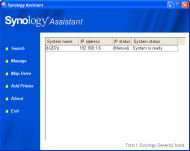
file:///G|/Documents/Reviews/SynologyNASReview/data/Assistant.png
First Looks: Doesn't the AJAX interface look pretty!!

Checking out the Complete Mode was a little overwhelming:

Focusing on the task at hand, the second step was to upgrad the Firmware. Downloading from the synology website was easy and standard. Uploading it into the device took a long time using the ManagementUI, which was somewhat disconcerting as there was not a lot of user feedback: none infact! I sat for a long time wondering if the thing had crashed... which it hadn't, and finally we got control back again!

I'd already decided to configure the disks in a RAID1 Array, but the unit will also do Basic and RAID0.
Setting up the RAID1 Array was a snack, just a matter of selecting the Disks and the RAID type and hit Create. The unit then, somewhat laboriously, created the array.

All good so far, and once I got a usable Volume I could wander around the unit and see how it felt. The unit worked fine until I tested the "Restart automatically after a power failure" feature. As soon as I powered down then back up again it lost the RAID sync and had to re-sync the array (which took quite a deal of time for the two 1 TB Hard Disks). We also get quite a number of power outages where I live, so power failure is a common experience: I did't want to live with this!
So after a day or so of emails back and forth to the fellow I purchased from, who was forwarding onto Synology, they asked for it to be returned for repair. Synology paid for the courier to and from Taiwan and the turn around was not much more than a week. They ended up replacing some component that wasn't working, tested with my drives and sent it back. I've got to say: this has been the best customer experience for faulty hardware in my life! No arguement, no hassle, no worries!
When I got the unit back home again I plugged it in, held my breath, and... no problems! Turned it off and then back on... no problems! It's been on ever since

without a hint of a problem.
Configuring the deviceAs you'd expect, after set up the device requires an amount of Configuring, Synology give you a lot of control in the whole process (though it just about works out of the box as well):
Network Language
Language Time
TimeThe time can be set manually or Synchronised with a NTP server:
 Notification
NotificationSend emails somewhere when something goes wrong:
 Power
Power Users
UsersAdd users to the system, add them to groups.
 Shared Folders
Shared Folders
 OS
OS DDNS
DDNSThe DS207+ has integrated dynamic DNS management. I obtained a free account with DynDNS, plugged in the details in the DS207+ and the WebServer had liftoff!
 Once its all set up...
Once its all set up...I moved all my photos to a "Documents" folder and pointed Picasa at it, and apart from the re-indexing it was pretty much business as usual. I've got 15GB of photos, and use a Picasa screensaver on my dual monitors. I have not noticed any drop in performance (though I assume that there must be some drop in the write speed because it's RAID1).
I moved all my music to the unit as well. I pointed MusicMagicMixer at the directory and there doesn't seem to have any issues. Playback speed is not an issue. I get a comforting pause when I first boot MMM up and the drives are in hibination.
Using the download software is simple enough as well, and it's great to be able to set up a download and turn the computer off
 Performance
PerformanceOK, I wasn't going to do this as I'm no hardware guru and Networking is a bit of a black art in some ways, but I found this neat little utility for testing the through put on Hard Drives [
here] and thought I'd see how the system performed: at least in comparison to other drives on the system. The results confused me a little, and maybe I need to tweek the Network settings a little?
| Drive | Write (MB/Sec) | Read (MB/Sec) | Random (MB/Sec) |
| Hard Drive Average | 28 | 571 | 429 |
| DS207+ (no Jumbo) | 17 | 19 | 11 |
| DS207+ (Jumbo 9000) | 9 | 18 | 688 |
| USB Ext on Computer | 19 | 580 | 425 |
| USB Ext on Prt Server | 1.8 | 550 | 381 |
| USB Ext on DS207+ | 31 | 570 | 437 |
| Zip Drive | 0.7 | 534 | 427 |
I'm pretty sure that my NIC doesn't support Jumbo Frames (can't see it in the properties), but the switch does. I'm not sure what to make of those numbers, and they raise some questions:
-
 Why does the external USB Hard Drive connected to the NAS out-perform the same drive when it's connected directly to the computer (USB2.0)?
Why does the external USB Hard Drive connected to the NAS out-perform the same drive when it's connected directly to the computer (USB2.0)? -
 Why does the external USB Hard Drive out-perform the internal Hard Drives in the NAS?
Why does the external USB Hard Drive out-perform the internal Hard Drives in the NAS? -
 I don't understand the NAS results with Jumbo Frames enabled at 9000?
I don't understand the NAS results with Jumbo Frames enabled at 9000? -
 Why are the read times on the NAS so low?
Why are the read times on the NAS so low?
There's obviously some tweaking that I should be doing to get the best performance out of the DS207+, maybe a new NIC?
 Raymond.cc
Raymond.cc had some interesting numbers, my machine performing quite respectably, but it'd be interesting what other NAS's were getting.
BackUp RegimeAn essential element of my NAS is the Backup functions...Some time ago, probably after reading the
DC Backup article, I worked out a Backup Regime that I was happy with; I've just about implemented it all:
- Protect System Drive (C). Done: FirstDefense-ISR
- Backup essential files off site. Done: Backup4All to FTP
- Backup essential files to RAID1. Done: Backup4All
- Backup all documents locally to RAID1. Done: Backup4All to DS207+
- Store "shared" files on RAID1. Done: DS207+
- Syncronise portable data between Desktop & USB Drive. Done: DSyncronize
- File versioning on "creative" files. Planned:
FileHippo FileHamster (Thanks tomos)
One of the major reasons for getting a NAS was for Backing up/Protection of my files. The DS207+ achieves this in two ways:
1. Using RAID1 means that storing files on the DS207+ gain an added level of protection from the RAID1 Array.
2. Backing up to the DS207+ provides backup protection with the advantage of the backup being on RAID1. Files backed up to the DS207+ are available to other computers on the Network and via FTP.
Shared Files with RAID1 ProtectionThe files I store on the DS207+ include:
- Music (this is for convience mainly)
- Photos (this is for protection)
BackupsAfter a bit of investigation (
DC has a great Backup Article that I've read a couple of times), I decided to purchase
Backup4All to handle my backup needs.
Setting B4A to use the DS207+ was equally a snack. For ease, I created a Backup Folder and mapped it. Getting B4A to use it as a destination was easy as selecting it from the folder browser.
Using B4A on the DS207+ I found it
essential to set the Temporary working directory as a local directory on my computer, otherwise errors are caused.
Backup4All does a weekly incremental and versioned backup of the whole of "My Documents", and stores it on the DS207+. This backup is Scheduled, and provides a complete failsafe if things go wrong on my computer. Once it's scheduled, it just runs without me having to worry about it.
Initially B4A backed up "My Documents" in 44 minutes and archived 24,323 files taking up 3.79 GB (compressed).
Subsequent backups are much quicker (generally only a couple of minutes) and much smaller.
The DS207+ can also Backup its files to a local SATA/USB Drive attached to the unit. I have not set this up, as it's probably just a little over the top at the moment (
note to self: must try the Cry Test)
Off SiteI also have Backup4All backup my "essential" files, such as financial records, passwords, serial numbers, etc, to some web storage by FTP. For this I use a Mirrored backup (which basically just pops a copy there) and in conjunction with a php upload/download script I can get access to my "essentials" any time.
This provides a copy of my essential files if the something happens to the computer dives AND the NAS (perish the thought

)
ConclusionWhy I think you should use this productThe Synology DS207+ is a very affordable NAS that offers an ever increasing array of features; the specifications are up there with the better brands, though I think the Home/SOHO NAS market is going to become very compeditive in the near future.
Set up and Configuration is incredibly easy, and just about works out of the box.
The customer support is first rate (though I hope you never have to avail yourself of it

).
How does it compare to similar ProductsI did try NASLite previously without success, which is not a fair comparison anyway, so I wont...
This is my first NAS, so it's a touch difficult to really compare, but from my investigation this NAS performs on par with other leading brands. The performance compared to USB Drives attached to my megabit Print Server feels a lot brisker.
The performance results seem to indicate that I need to look at the Network, as I'd think that I should be getting better results than that??
Links to other reviews of this applicationTechwareLabs: http://www.techwarel...k/ds207+/index.shtmlTrustedReviews: http://www.trustedre...k-Station-DS-207-/p1PcPro: http://www.pcpro.co....k-station-ds207.htmlArizona Macintosh Users Group: http://www.amug.org/...s/sansdigital/ds207/SmallNetBuilder: http://www.smallnetb...ntent/view/29957/75/Where can I Get it?Please note: Computer hardware is a pretty volatile area for sales and pricing. At the moment US suppliers are able to sell the DS207+ cheaper than what my Australian supplier can buy it for (not exactly sure how that works, but it's probably got something to do with volume). The supplier I purchased my unit from has kindly agreed to give a [small] extra special discount, but the final price is still more expensive than the US Suppliers (I'm not sure how other countries compare).DS207+If you're in or around Australia,
APS Computer Solutions (who I purchased the product through, and proved incredibly helpful and very customer orientated) have kindly offered an
extra discount on both the
DS107+ and DS207+ and any Hard Drives purchased at the same time! The extra discount is off their already low prices. If you're interested please
contact John directly and mention this review and DonationCoder.
In the US New Egg have the DS207+ listed for US$329.99:
details here, many other stores will also stock it (but I have not gone looking).
Backup4AllBackup4All currently have a "perpetual"
30% discount here on DonationCoder, and have also kindly offered some copies for this months Give-Away. These guys deserve all the custom they get!
 DSynchronize
DSynchronizeFreeware by Dimitrios Coutsoumbas
here.

 Recent Posts
Recent Posts



 but you wont regret it)
but you wont regret it) But all coal has been burnt to generate the desired level of power that is estimated to be required. That's why we get brown-outs: usage outstrips supply. But when supply outstrips usage it's just wastage.
But all coal has been burnt to generate the desired level of power that is estimated to be required. That's why we get brown-outs: usage outstrips supply. But when supply outstrips usage it's just wastage.
 No, you're right: I looked at it as I typed it and it just didn't quite look right (too wet I guess).
No, you're right: I looked at it as I typed it and it just didn't quite look right (too wet I guess). Donate to the Author
Donate to the Author
 )
)