this is what i currently have (see image below). if i can cut the keyboard down the red lines then i'll be happy (if the keys on the left hand side keep working). then i'll buy a numeric keypad for £10 and keep it on the left of the main keyboard (or maybe just showed up out of the way on the right).
i touch type so i want to keep the main keys positioned correctly under my fingers PLUS, i use lots of shortcut/hotkeys in Photoshop, etc. so ctrl, alt, shift are used all the time - the programmable keys have functions on them that change depending on which program has focus - these are used a lot with Photoshop, etc. so it's nice that they are so close to the standard ctrl, alt, shift keys. in other words - this is perfect for my requirements; the left side of the keyboard fits under my left hand with all the right functions immediately accessible.
whereas, the right-hand-side is awful and i hate whoever designed it (both keyboard and mouse are by logitech so you'd expect someone to have realised they got in the way of each other).
plussss. this keyboard has illuminated keys. which i find useful if i ever need to look at the keyboard when i'm in my cave.
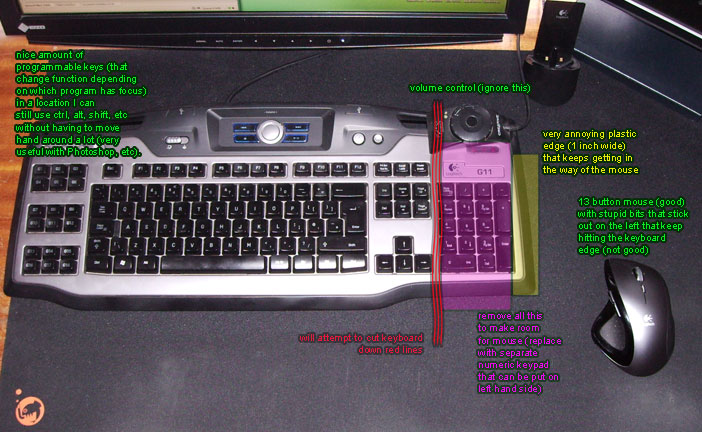
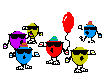

 Recent Posts
Recent Posts

 thanks.
thanks.