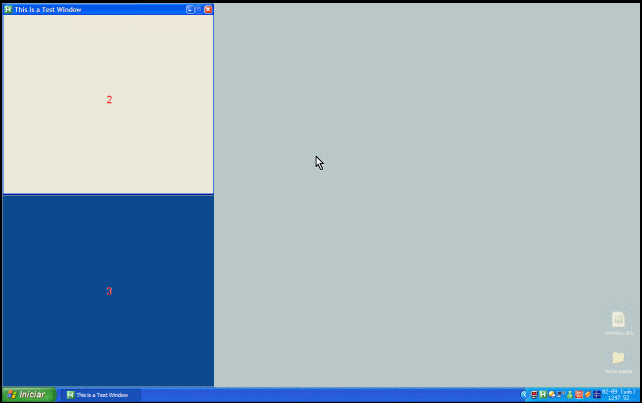JGPaiva's GridMove tool started as a request on the Coding Snacks section of our forum, and grew into a very popular utility.
GridMove let's you create a virtual grid on your screen where you can drag and drop and snap windows to specific locations and sizes.
- Last updated: 2015
- Visit the GridMove website to read more and download here: http://www.dcmembers.com/gridmove.
THE 2006 DONATIONCODER.COM C++ BUILDER DONATIONWARE PROGRAMMING CONTEST RESULTS
About C++ Builder
We are huge fans of Borland's C++ Builder here at DonationCoder.com. It's used in many of our more elaborate windows programs, and it's one of the most powerful tools for C++ programmers that want to do rapid development of rich Windows GUI applications.
About Judging The Results
There were many excellent submissions to the contest, and choosing winners was difficult and several of the decisions could honestly have gone either way. Judging was based on a number of criteria including completeness, documentation, polish, the existence of alternative free tools, the possibilities of improvement, the estimated difficulty of implementation, the usefulness/fun of the entry, and more. We categorized entries as described on our contest rules page, in order to ensure some diversity, but also awarded prizes to individual coders based on multiple entries.
Download and Try For Yourself!
One of the main points of this contest was to encourage the development of donationware software. On behalf of the authors we invite you to download and use these programs. If you find them useful, will you please consider making a donation to the authors to support their continued development?
You are viewing a specific blog item. Click here to return to the main blog page.
ChessT1Tactics and calculation of variants are the basis in chess.All grandmasters of chess art wholly possessed a gift for that. We offer you for solving brilliant, calculated exactly combinations from famous masters. We wish you victory in competitions. For loading a list of proposed chess exercises, choose a task from the list of exercises command Select. For independent decision press by the mouse on the figure you want to move. The figure chosen by you becomes red. For canceling the choice of figure press by the mouse for the second time on the figure. Click by the mouse on the field you want to put the figure. If you make the right motion, the system will move for the other part or say Solved. If chosen motion is wrong, the system will notify you and the figure's colour remains red. With the help of command Undo cancel the wrong motion. Command ShowMove will suggest current motion if you have difficulties in making your own decision. To watch the solution, press the command Show. For reterning the exercise to starting point there is a command Restart. Exit will allow you to finish the work. You can download it here: http://www.deforex2....contest/Chesszip.zip |
||