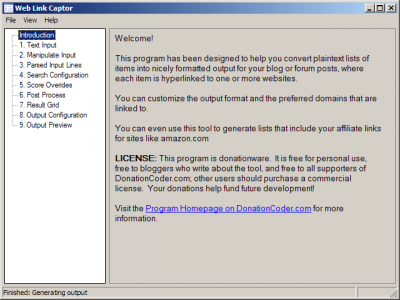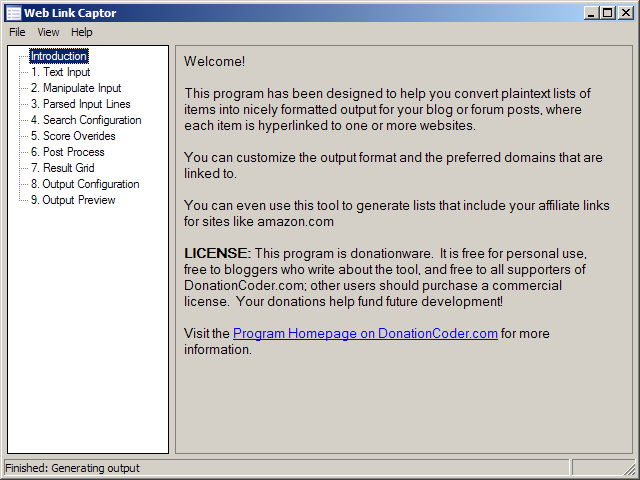LATEST OFFICIAL RELEASE:
 Download v1.11.01
Download v1.11.01- (or get the portable zip)
- Dec 17, 2013 - XP/VISTA/Win7/Win8/Win10
HOME USERS:
COMMERCIAL USERS:
HELP AND ASSISTANCE:
REVIEWS AND AWARDS:
Latest Forum Posts
I should like to inform you that the licence key and the instructions you sent me were spiffing and worked superbly.I have been using Screenshot Captor since around 2004 in its various versions... I obtained a 2011 version of the software and, because it worked so wonderfully, I donated most gladly to Donation Coder. All version updates since then have been installed and, once more, I was more than grateful to you for such a wonderful product and continued to make donations. I have used other small bits and pieces from you throughout 2011 as I kept finding that previous ones I used for XP did not function. As long as I am happy with trying out your products I shall be thrilled to make donations which, ultimately, will lead to more interesting stuff being introduced I am sure.Joe Z.
Web Link Captor takes a list of plaintext items, and builds an output document containing a list of url-linked results based on web searches for the items. It's a way to quickly build a clickable list of items from just their names, suitable for posting on your blog or a forum, etc.
Features:
- Friendly GUI lets you build flexible sets of processing steps to parse plaintext input lists and perform search and output functions.
- You can save and load projects and script configurations for easy re-use.
- Uses a set of standalone utility scripts that can be run without the windows front end GUI, and can be easily modified and expanded.
- The included backend scripts are in Python (but other languages can be used).
- Uses caching to avoid repeating web searches unnecessarily.
- Comes with output formatters for HTML, BBCode, Markdown/Wikipedia.
- Comes with searching engines for google, and bing/opensearch (which can handle amazon, wikipedia, and many others).
- Flexible scoring system lets you interactively or programmatically tweak your results to get the best list of links.

 Get a free license key
Get a free license key Donate to author
Donate to author Learn about our commercial / site licenses
Learn about our commercial / site licenses View help/changelog
View help/changelog Discuss on forum
Discuss on forum