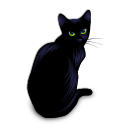
About this Software
This is exclusive software developed by mouser. None of our software contains spyware, adware, or toolbars of any kind.
Need a License Key?
Some of our larger programs require a license key for long-term use.
Commitment To Integrity
None of our software contains toolbars, spyware, adware, or bundled software of any kind. We will refund any donation at any time with no questions asked. All donations are processed securely by trusted financial services; we do not receive your credit card or personal information when you donate, and we will not share your email address with anyone. For more information please read our Privacy Policy.
thanks for your fanatastic app and work.their work help me alot.mohammed tuama jebur
This page collects a bunch of short screencast videos demonstrating the use of my programs.
30 Days of DonationCoder Screencasts - Day 5 - Screenshot Captor: Thumbnail MakerDAY 5: The video demonstrates the thumbnail making feature of Screenshot Captor (good for posting small preview images on websites, etc.): https://www.donation.../dc/3ds/sc9/sc9.html For more info about this screencast series see here. The entire series will be quickly browsable from here, please pass it on: https://www.donationcoder.com/3ds/ |
||
30 Days of DonationCoder Screencasts - Day 4b - Screenshot Captor: ObjectsDAY 4b: The video demonstrates the object editing features of Screenshot Captor (arrows, callouts, etc.): https://www.donation.../dc/3ds/sc8/sc8.html For more info about this screencast series see here. The entire series will be quickly browsable from here, please pass it on: https://www.donationcoder.com/3ds/ |
||
30 Days of DonationCoder Screencasts - Day 4a - Screenshot Captor: Email SendingDAY 4a: The video demonstrates the built-in email sending features of Screenshot Captor: https://www.donation.../dc/3ds/sc7/sc7.html For more info about this screencast series see here. The entire series will be quickly browsable from here, please pass it on: https://www.donationcoder.com/3ds/ |
||
30 Days of DonationCoder Screencasts - Day3c - Screenshot Captor: Frame EffectsDAY 3c: The video demonstrates using frame objects in Screenshot Captor: https://www.donation.../dc/3ds/sc6/sc6.html For more info about this screencast series see here. The entire series will be quickly browsable from here, please pass it on: https://www.donationcoder.com/3ds/ |
||
30 Days of DonationCoder Screencasts - Day3b - Screenshot Captor: Border EffectsDAY 3b: The video demonstrates common border effects in Screenshot Captor: https://www.donation.../dc/3ds/sc5/sc5.html For more info about this screencast series see here. The entire series will be quickly browsable from here, please pass it on: https://www.donationcoder.com/3ds/ |
||
30 Days of DonationCoder Screencasts - Day3a - Screenshot Captor: SpecialFxDAY 3a: The video demonstrates common special effects functions in Screenshot Captor: https://www.donation.../dc/3ds/sc4/sc4.html For more info about this screencast series see here. The entire series will be quickly browsable from here, please pass it on: https://www.donationcoder.com/3ds/ |
||



