There are two kinds of people who should read this -- those who obsess over what files/folders are on their computers and those who feel they've lost control over what's on their computer and don't know where to begin cleaning up.
Personally, I'm both. I've traditionally been very strict about my computer and what's on it but have allowed it to fall on hard times. Sure, I'd like to clean it up -- but I really don't want to open my file explorer and click through each and every folder trying to figure out what's there and whether it needs to go. On the other hand, I don't trust a software application to scan my computer, give me a massive list of what I should delete and then trust myself to scan the list and effectively protect what should be, cull the rest.
Today, I stumbled on what seems to be the perfect solution--SpaceMonger. I downloaded it figuring it was going to be a novel waste of 5 minutes. The fact that I'm writing this little review is a testament to the contrary.
First off -- what SpaceMonger does not do. It does not automatically clean up anything. There's no files or folders suggested for deletion. No file type bias. No false positives to worry about. SpaceMonger is not about baby sitting your computer for you. You're smart, you need a smart tool.
What SpaceMonger does do . . .
It scans your drive(s) on your computer, collecting file and folder names as well as file types. It then uses this data to make you as an omniscient god over your data. Seriously (as serious as I can be, calling you a god anyway). When I look at my computer as presented by SpaceMonger, I feel empowered. Before I've even begun to clean up my drive I feel better because I know and see all.
Let me explain. SpaceMonger, with your data, creates a treemap. What this treemap shows you is an interactive, zoomable, scrollable map of your data. Pictured is a small zoomed section of mine, you'll notice several donationcoder applications surrounded by other stuff (some of which I'd probably rather you (or I!) didn't see there.).
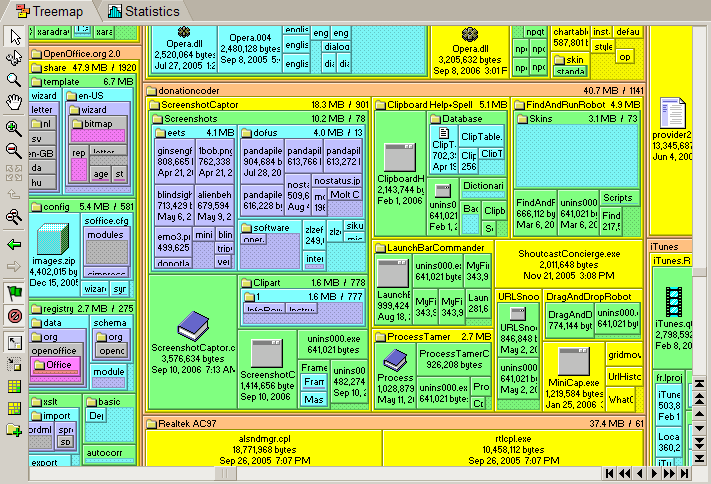
I realize my folly already is that I'm going on about how this application, a tool not a toy mind you, makes me
feel and I'm not giving you a lot of real information to go on. It's not that this utility lacks substance, it's simply a matter of "You've got to try it to know what I mean!". This application reminds me of those unbelievable interfaces you see on computers in movies. "Yeah, that sure would be cool -- but it's unrealistic."
The way it presents your data is amazingly intuitive. You can scan your hard drive, with your eyes, in the same way you'd scan a collage -- just glance over it, it's all there to be seen. Something catches your eye, double click it for it to zoom to fit the screen. Something within that catches your eye? Zoom in further. Not what you were looking for? Zoom back out, scan around some more. Enjoy your bird's eye view of your computer.
Found a folder that you know needs to go, delete it. A folder of old memories you want to browse, open it. No going back and forth among folders. It's all presented immediately. You zoom in, you zoom out; everything is shown in context.
You're not just looking at your hard drive, remember -- you're now god and your data is your minion. You can destroy. You can examine. You can move. You can simply observe from a distance. Literally, I mean from your pedistal you can quickly and easily move, delete and otherwise manipulate the files/folders.
If not interested in all of your creation, you can hide things. The most handy application for this, for me, is when culling my hard drive. I see something I like, that I want to keep, I hide it. I elminate good things, delete bad things. This can all be done via your right click context menu. You may also be glad to know the most useful features also have convenient keyboard shortcuts to further expedite progress. Worth mentioning, you can further filter your view based on name, date (specific or range) and size.
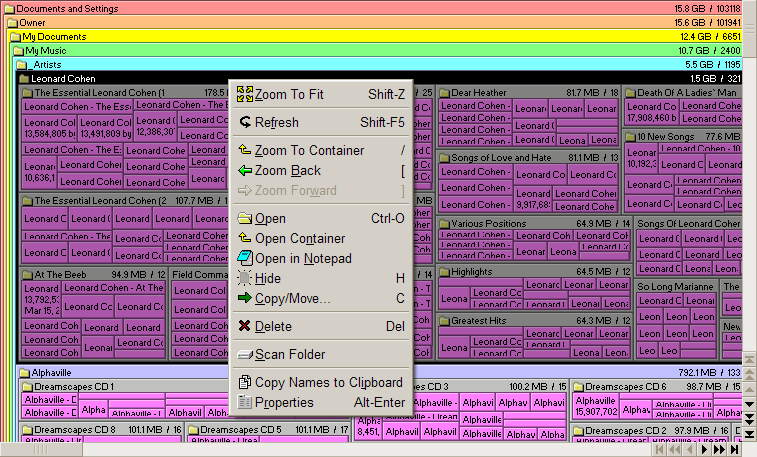
Outside the treemap, you can view statistical data about your files. A pie chart will break down your data: programs, documents, windows, personal data, etc. You can even use the pie chart to manipulate data on your Treemap. Right click a slice of the pie to select all the files under it (they'll be listed in a pane on the bottom) or hide the files in the treemap.
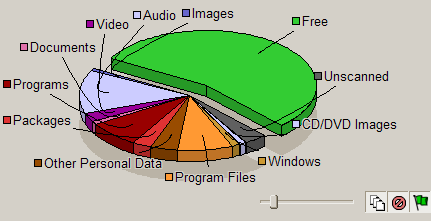
A bar graph of file sizes will let you know what's taking up the most space. (Big files, small files). More "Oooh, data!" than "Powerful Tool!" but it's there whatever the case.
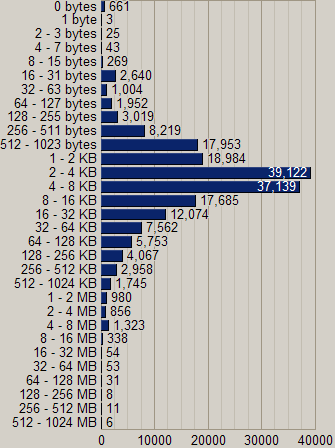
These statistics may not serve any -great- purpose, but what geek doesn't thrive on data?
Since you're probably a PC power user or at least aspiring to be one, you very well may be thinking "What a great tool, would be especially handy when trying to find something on a friends computer when I'm fixing it for them -- I don't know where they store their data!" -- SpaceMonger is designed so that you can install it to any volume -- even non-rewritable. You can put this power tool on your SuperGeek CD or USB drive.
Finally, SpaceMonger is configurable. There are many different ways of viewing the treemap -- whether you want files shown proportional to their size or if you want everything shown homogenously -- option is yours. You can also fully customize the colors, fonts, borders, you name it. You can stand and lovingly view your computer in whatever light you wish to see it. There's a good chance that, while sufficient in terms of contrast, the default color scheme makes you think "yuck". I'll admit I'm not fond of the pastels. I think I'll go with earth tones.
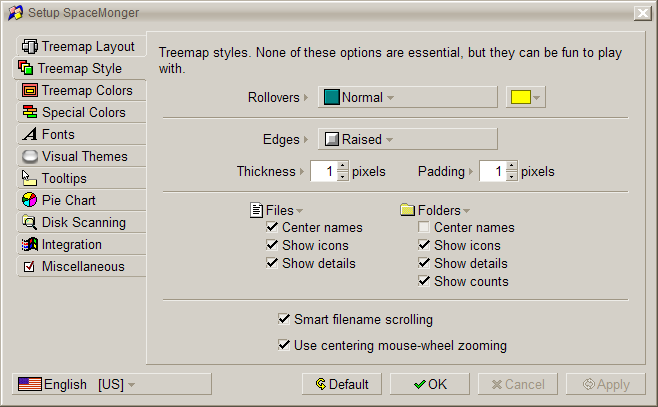
SpaceMonger bears an affordable 19.95 USD price tag. You'll find real information, additional screenshots and the webstore at
http://www.sixty-five.cc/sm/