In the options I choose in File Naming to put the year first, then the month and then the day, but it ignores and puts the day first. In Custom Date Format I make changes but it does not change the file name format.
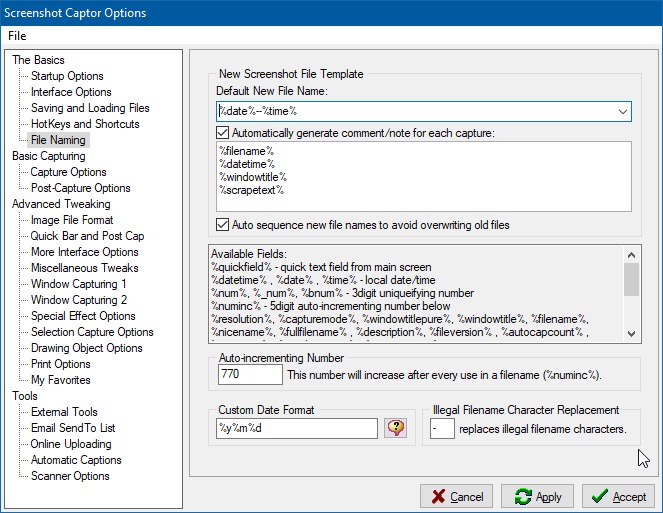
Custom Date Format not work

Custom Date Format not work
