[...] but none of them are as simple as they should be and most don't seem to work as expected if at all. [...]
-questorfla
Unfortunately, "simple" is a matter of perspective.
That being said, I know of two programs that do what you want.
The first,
FileMeta,
looks a helluva lot more overwhelming than it actually is.
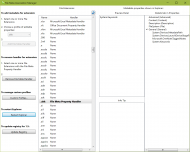 a program to allow use of the optional tags displayed by windows explorer
a program to allow use of the optional tags displayed by windows explorerTo create an example, I chose ".ahk" files and added "system.keywords" (tags) to what is displayed and what I can edit in Windows Explorer's "details pane".
Here, you can see that's I've set the focus to the "Tags" field.
I didn't add a tag because I forgot to and I would go back and re-do it, except I'm sitting outside getting eaten up by mosquitos and if I get up and go inside, I'll never finish this reply. So I'm suffering the loss of blood to small flying creatures, as I hurry to finish this reply.

 a program to allow use of the optional tags displayed by windows explorer
a program to allow use of the optional tags displayed by windows explorerThe second one is
Windows Property System View by NirsoftI haven't tried it, but it looks simple.
Goog luck!
Spamster
