I use the favourites sub-menu: not exactly what you're looking for, but works well:
My shortcut for the quick-paste menu is Ctrl+Alt+V (I think the default is different -- check in the options)
"W" then opens the main window -- there's a tick-box column to mark clips as favourites (see below)
Back in the quick-paste menu: "Q" will open the favourites sub-menu
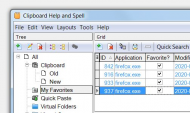 Make Clips Always Stay in Tray Menu ?
Make Clips Always Stay in Tray Menu ? 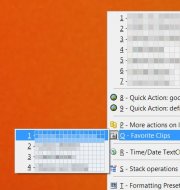 Make Clips Always Stay in Tray Menu ?
Make Clips Always Stay in Tray Menu ? 