I noticed that there's a standalone version of QuickSwitch (in AutoHotkey) under active development at https://github.com/gepruts/QuickSwitch It support not only File Explorer but also some third party editors. I haven't tried it but thought it might interest some here.-Nod5
Windows 10 and Directory Opus here -- looking to change 'save as' dialogue to folder currently shown in Dopus.
it doesnt switch automatically (as promisied, after AltTab, to the desired folder in file manager), but does show a menu with the relevant folder path so I just click that and I'm good

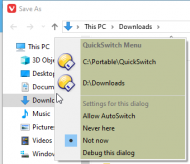 A similar function to Listary's Quick Switch function?
A similar function to Listary's Quick Switch function?(enabling the 'Auto switch' only causes the menu to disappear, but I'm happy with the path being shown)
