Actually, this is an idea I have been toying with and could see being very very usefull, especially when dealing with large PSD files where im chopping from other files to make the content.
Certainly seems like it could be an epic idea, and with the possibility to hotkey any amount of paste buttons, it would be nice to be able to do the following:
Clipboard Amount = 9
Copy Key = Ctrl + (left) Shift + 1 (through 9) so
1 2 3 4 5 6 7 8 9
I now have 9 items on the clipboard
to paste, i would simply want to do:
CRTL + (right) shift 1 (through 9)
1 2 3 4 5 6 7 8 9
this should work for both the numpad AND the numbers above "qwertyuiop"
WIN + Shift + 1 (or w/e number u want) will delete that pic from clipboard.
Perhaps, as an added bonus for those of us with multiple screens we could have a window open when we copy to show us what is on the clipboard for each key.
For those without, this could be a toolbar at the bottom of the screen (Movable to be like the taskbar {Snaps to bottom right, left or top})
Very rough and untidy mockup below:
(Aspect Size when full = 1024x768 - File Size 19.7kb)
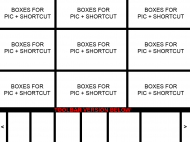 IDEA: Double Clipboard Hotkey
IDEA: Double Clipboard HotkeyBottom section only shows a limited number of boxes, but can scroll left and right, top is obvious, it just shows u in a larger format what each is, and show (like the toolbar) the shortcut for each.
