| Application Name | Mass JSON Viewer |
| Version | 1.0 |
| Short Description | List, View, and Validate/Format JSON files in a directory |
| Supported OSes | Windows |
| Web Page | --- |
| Download Link | https://my.pcloud.co...QIzACdLwd9FysBEd0zAy |
| System Requirements | - Tested on Windows 10
- .NET 4.5.2
|
Mass JSON ViewerOverviewIn response to the thread on a
G+ Takeaway viewer, and my own needs, I decided to write something that would do the same thing as the
Mass HTML Viewer, but for JSON files.
This application is quite simple - you click on the little folder icon, and point it towards a directory, and it lists all files with a .json or .txt extension. If you click on a file, it will load it to the right. If you click on the validate button next to the folder icon, it will try to validate then format the JSON, and display it in the area below.
Planned Enhancements- Better reporting of errors in the JSON
- The ability to combine files into one JSON file
- Actually planning to make this a wider application, by including HTML, and XML formatted by an XSLT, as I have to do both of those regularly.
- Enhance the UI to make it a bit friendlier
InstallationMass JSON Viewer requires .NET 4.5.2. If you have Windows 10, you probably already have it. If not, you can
get it from Microsoft.
After you
download Mass JSON Viewer, unzip it where ever you want to run it from, and run MassJSONViewer.exe.
UninstallTo uninstall, just delete the folder where you unzipped the archive.
DocumentationAs Mass JSON Viewer is intended to be rather simplistic, there's not much to using it. Anytime you run it, the following screen will be shown.
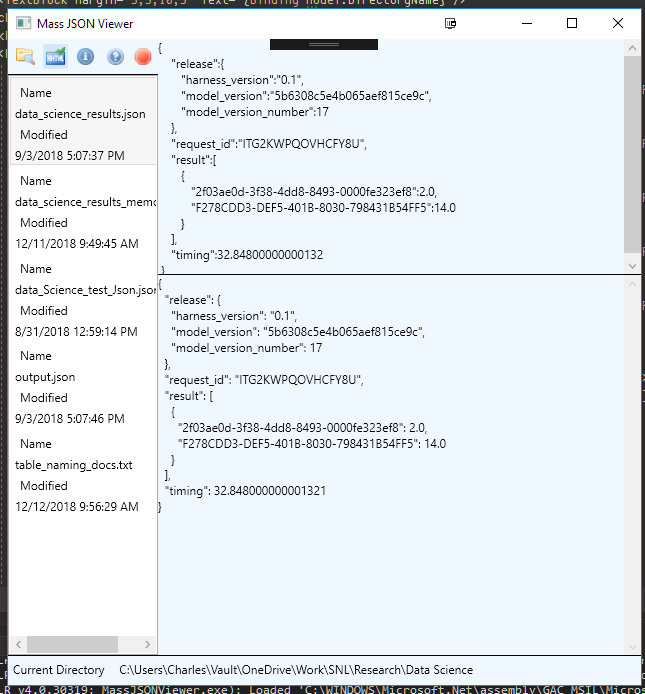
From right to left, the toolbar at the top has the following functions:
- Exit the application
- About this Application
- Launch the Help Screen
- Validate loaded File
- Choose Directory
License TermsPermission is hereby granted, free of charge, to any person obtaining a copy of this software and associated documentation files (the "Software"), to use the Software without restriction, including without limitation the rights to use and copy the software package, and to permit persons to whom the Software is furnished to do the same. Distribution and publication shall be allowed also without direct cost to the user, other than reasonable costs of such distributions, such as for the media on which the software is published will also be also allowed after permission is granted based on terms of such payment being submitted for approval. In all cases shall the distribution of the software be subject to the following conditions:
The above copyright notice and this permission notice shall be included in all copies or substantial portions of the Software, and a link to the original site for the software (
http://www.thinkshui...re/mass-json-viewer/) shall be included in prominent view on any site where a download is hosted.
THE SOFTWARE IS PROVIDED "AS IS", WITHOUT WARRANTY OF ANY KIND, EXPRESS OR IMPLIED, INCLUDING BUT NOT LIMITED TO THE WARRANTIES OF MERCHANTABILITY, FITNESS FOR A PARTICULAR PURPOSE AND NONINFRINGEMENT. IN NO EVENT SHALL THE AUTHORS OR COPYRIGHT HOLDERS BE LIABLE FOR ANY CLAIM, DAMAGES OR OTHER LIABILITY, WHETHER IN AN ACTION OF CONTRACT, TORT OR OTHERWISE, ARISING FROM, OUT OF OR IN CONNECTION WITH THE SOFTWARE OR THE USE OR OTHER DEALINGS IN THE SOFTWARE.
Note that if you paid money for this software, ask for it back!
Changelog| 1.0.0.0 | 2018-12-29 | Initial Release |
