Great program, read the tutorial today on creating grids and in a matter of 10 minutes I had the grid I wanted working in my eyefinity setup.
Now that I have the basics working I'd like to expand on that. I have a couple questions.
One, are overlapping grids possible?
Right now I have one monitor split into 3 even grids. Res is 5760x1200, this gives me 3 individual grids of 1920x1200.
What I want to do is add two more grids on the outer monitors, split the monitors further giving me 3 grids on the outer monitors one the full resolution or 1920x1200 and two additional ones of 960x1200.
Two, is it possible to trigger a grid on a specific edge only?
So the plan is if I move a window to the side edge it will fill the entire 1920x1200 resolution, however if I move a window to the top edge depending on which half of the monitor area it will be it will size the windows to 960x1200 on that half of the screen.
Here is a rough sketch of what I'm trying to accomplish.
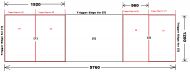 Overlapping grids?
Overlapping grids?Note the red Grids and how they overlap. I have grids 1 -3 but I don't know how to accomplish the overlapping red grids 4-7 that I want.
If the answer is yes for both questions could someone link to an article/s that describe the above, or examples of the above?
