Before I answer your questions more specifically, let me address the root of the weirdness.
The "Quick Paste" menu/group is actually a "virtual" group, defined by some sql filtering on the clip database.
If you right click that group, and say edit, you will see something like this:
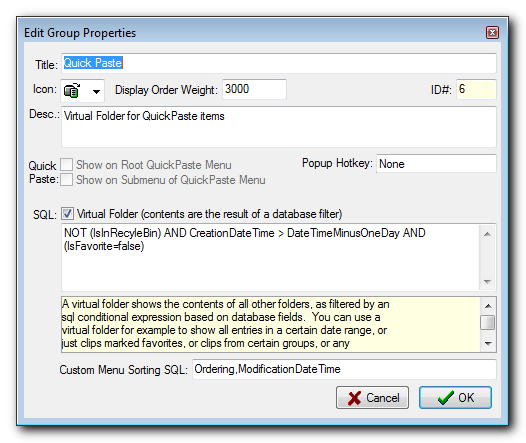
You can see how the SQL defines what appears in that group (and thus in the quick paste menu).
So by altering that SQL (and the custom menu sorting SQL below) you can actually tweak what is displayed in that menu and the order. Some people alter it to change the default behavior of only showing clips from the last day, etc.
You can also always reorder clips by changing their value in the the "Ordering" column, which will take precedence over the normal date ordering (which will be used secondarily).
It's because this is a virtual group that clips can appear in this group as well as the NEW group, and why deleting from one will delete from the other -- there is only one copy of the clip, and it lives in one real group -- but can also be shown in multiple virtual groups.
Although the concept is a bit odd, it does allow CHS to do some nice things, like have a virtual group that shows all clips that are urls, or all clips that contain a certain keyword, or all clips that came from a certain application, etc.
The Favorites group is another virtual group -- it shows all clips which have their "Favorite?" checkbox checked. Note though that you can also manually move a clip to be located in a virtual folder as its home folder -- which will show it there even if it doesn't match the sql. In other words, if you manually drop a clip in the Favorites group, it will show there (and only there), even if it doesn't have its "Favorite?" checkbox checked.
