Hi folks,
Today my mom asked me how to check how much data she was using on her phone, so while I was walking her through the process, I followed the steps on my own tablet and came to a shocking discovery:
AdBlock Plus has consumed almost 60GB of data in the past 30 days since I installed it:
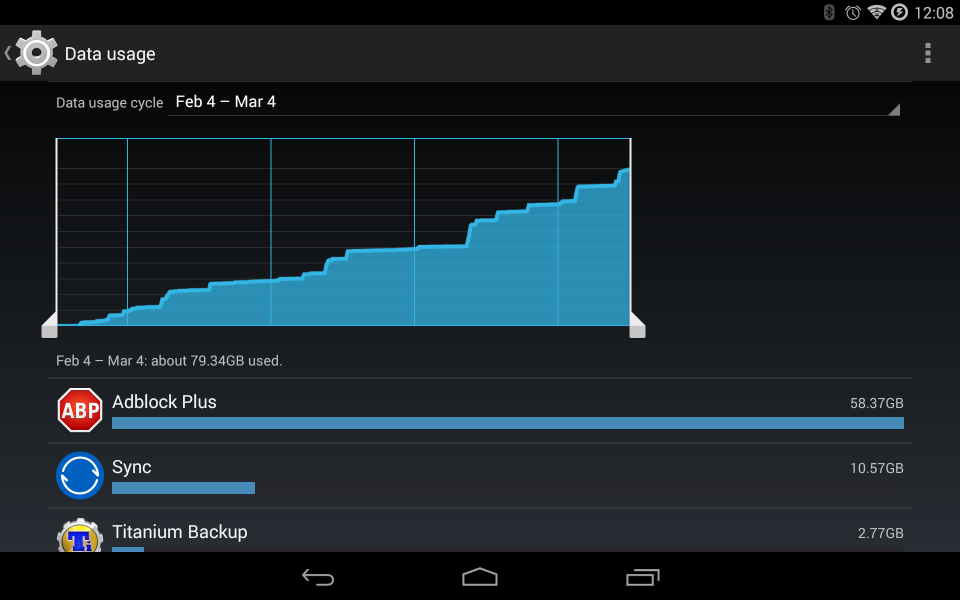
The two apps that follow behind at 10.5GB and 2.75GB are (in reverse order) Titanium Backup, which backs up my device and uploads the backup to cloud storage, and Sync, which syncs the backups to my PC. And the only reason Sync used up so much was because
when I downgraded from 2.0 yesterday, I had to re-sync all the files again (about 6GB) to my devices.
In other words, the rightfully most bandwidth heavy apps only used ~2.75GB and 4GB (under normal circumstances) of data in the past 30 days. Yet for some reason an app that is supposed to be
saving me bandwidth by stopping ads from downloading at all is somehow using nearly 60GB of data!
And it would be nice if it even worked. But
I still have ads on my device.
So I've uninstalled it, and I'm putting out the warning to others in case they are using it, not realizing the potential damage it could have on their data plans.
