Yesterday I was attempting to move a folder containing subfolders which had music files in them. It had a structure like so:
BaseFolder
--Subfolder1
----Lots of files
--Subfolder2
----Lots of files
After the move operation was completed (using TeraCopy), the "BaseFolder" was created in the new location, but it was empty. I've had similar experiences with TeraCopy in the past (but that's usually with it leaving behind empty folders after performing a move operation) so I went to the "old" location to try the move again, but the BaseFolder was empty there, too!
I was wondering where the files went if they didn't get moved. Surely they weren't just deleted! Alas, I couldn't find the files anywhere on my HDD, so I thought I had lost them. I even ran a checkdisk to see if it could recover them. Long story made shorter, I found that they appear in their old location when viewing the "BaseFolder" in my FTP client. But they don't show up in Windows Explorer (or cmd prompt).
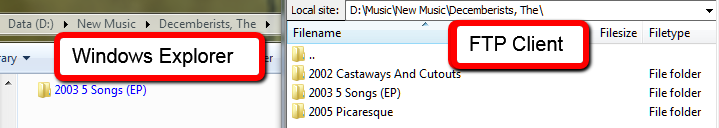
So the files are there! Now the question is how do I make the files show up again like normal files? I already have my PC configured to show "hidden" and "system" files. But they still won't show up for me. Does anyone have any tips or ideas on how to restore the files to their original state?
