I have some (internal) sata drive racks installed in my computer, they look like this:

I'm a huge fan of such drive racks -- both internal if you have the space, or external in a usb enclosure if not.
My ASUS motherboard bios has some great options that let me mark these sata ports as hotswappable, which makes them normally show up in the normal windows tray icon where they can be "ejected" (hot-swapped) safely.
However, recently I made the "mistake" of installing updated Intel chipset sata drivers (because i thought i might want to try a raid setup), and it seems one of the known side effects/bugs of these drivers is that it hides the fact that certain ports were designated as hotswappable in bios.
In short -- the new drivers killed my ability to hotswap from my drive bays.
I was getting ready to rollback the new drivers when I came across this very excellent free tool called "
HotSwap!", which basically sits in the system tray and restores the ability to hotswap sata drives:
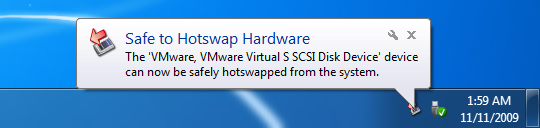
The vast majority of you will have no use for this, but I thought it was worth a post in case someone else stumbles into the same scenario that I did. One of those great little free utilities that can save your bacon if you ever need it.
HotSwap! website:
http://mt-naka.com/hotswap/index_enu.htmOne tip: If you have multiple non-system hard drives, The default HotSwap! menu will show them *all* as hotswappable, but you can manually configure which drives are fixed so that they are not listed.
