| Originally posted: | 2013-12-31 |
| Last updated | 2013-12-31 |
Basic Info| App/Service Name |  WizNote WizNote |
| Thumbs-Up Rating |     (still testing) (still testing) |
| App URL | http://www.wiz.cn/index.html
(Browse using Google Chrome, to auto-translate.) |
| App Version Reviewed | v4.1 (2013-12-26) |
| Test System Specs | MS Win7-64 Home Premium |
| Supported OSes | PC Windows (various) |
| Support Methods | Support at main website. (Browse using Google Chrome, to auto-translate.) |
| Upgrade Policy | Free upgrades. |
| Trial Version Available? | N/A (free) |
| Pricing Scheme | FREE including basic Cloud service, but 100 yuan pa or 10 yuan pm for full cloud service. |
Intro and Overview:This Mini-Review follows on from a discussion thread:
Note: Browse the Chinese website/links using Google Chrome, to auto-translate....I've found a killer notetaker: wiznote. Chinesse-only website, but chrome does a decent work translating it. ...
________________________
-urlwolf
After reading @urlwolf's post, I took a look at WizNote.
This is just a heads-up re WizNote:
I could not find this referenced otherwise in the DC forum, or the OutlinerSoftware forum, or their EditGrid list of Outliners.
So I posted details to them both, and here's the post to the DC forum.
It might be going under a different name elsewhere, but I do not know.
WizNote is new to me anyway, and because @urlwolf said it was a killer notetaking app, I tried it out. He was not far wrong. It seems to be very good.
Features include: (not an exhaustive list by any means)
- a FREE version (there’s a limit on Cloud storage and Cloud function, I think, though am not sure what).
- a VIP version which has a monthly bill of
600 10 yuan or something. - a simple-and-easy-to-use desktop application (this is mandatory to use the system and to set up your database and Cloud account).
- a web-based application (so you and selected collaborators can access it from a web browser).
- AES encryption for specified folders/notes.
- a mobile application (*app*) - (I think, but I have not looked at this aspect, yet).
- 3-pane Outliner format.
- internal/external hyperlinking.
- hierarchical Tags.
- Standard word searches and SQL searches.
- saved searches (so you can use the searches as a view across segments of your database).
- an email address (to receive email, but not sure whether it can send any directly).
- plugins including web-clipping tools - “send-toWizNote” - add-ons for Firefox, Chrome and IE (and other browsers).
- capture of selected parts or entire web pages (as HTML, with all rich text and images separately editable in the Outlines.
- in the desktop version, images can be edited instantly via seamless integration with MS Paint, and saved back seamlessly into the Outliner, replacing the image you started with.
- smooth and fast auto-syncing to the Cloud (you have to open up a FREE account to use this), and easy access by collaborators.
- collaborators can be set up as “groups” and can be sent emailed notices of certain events (I don’t understand what exactly, as the emails are in Chinese).
- built-in Import/Export (e.g., even to output CHM help file formats). Some of this seems ro be via plugins, of which there look to me many. I tried a plugin for importing a OneNote notebook, but it was for OneNote 2007 or 2010, not my version 2013, I think. It partially worked, and rather well, at that.
- quite a few more very nifty features, too many to list here and several I have not fully explored yet.
It feels like a cross between InfoSelect v8 and MS OneNote 2013, and has some surprisingly intuitive responses. Quite nice to use.
There are some pros and cons, but this is NOT an evaluation report - I am still exploring/discovering the app.
The biggest difficulty I have found so far was ploughing my way through Google Translate versions of the Chinese websites I had to visit for the main application and its plugins.
Collected links to download as at 2013-05-18: (so you don’t have to spend the time I did in finding the latest/current versions).
If anyone was interested, I could set up my trial WizNote Cloud database for others to access - it is mostly full of English translations of the Chinese documentation about WizNote, so we could collaborate on that and experiment with it as we learn together.
________________________
-IainB
FWIW, I think it's a killer app.
A pity the forums, and the rest of the site, is not in EN.
There seem to be many plugins.
I could run the android app on my 2.3 phone, but on my 4.2 tablet it doesn't seem to even be listed on the app store.
How this flew under the radar, I have no idea. It does many things right.
-urlwolf
Yes, It's quite an amazingly good package.
By the way:
- There is an informative "Wiz Knowledge" (Windows mobile app) documentation link - see here.
- The details of the VIP account pricing/costs are in a blog - see here.
It says about costs:
(Copied below sans embedded hyperlinks/images.)
VIP restore the original price notification
Posted on May 6, 2013 by admin
Dear know:
Hello! To know the notes VIP service will be held on May 9, 2013, formally restored to the original (100 yuan / year, 10 yuan / month), 40% discount promotion is no longer carried out. May 9, you can still enjoy a 40% discount on purchase of VIP services, known to the new and old customers! Thank you for your continued support!
VIP service purchase Address: http://item.taobao.c...m.htm?id=24859296691
Meanwhile, in May, we will carry out more promotions to give back to the new and old customers, so stay tuned official microblogging @ know notes Events!
From known notes (Wiz)
-IainB
Here is the opening/startup UI page:
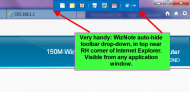 WizNote (a PIM from China) - Mini-Review + Provisional User Forum
WizNote (a PIM from China) - Mini-Review + Provisional User ForumChecking for updated version:
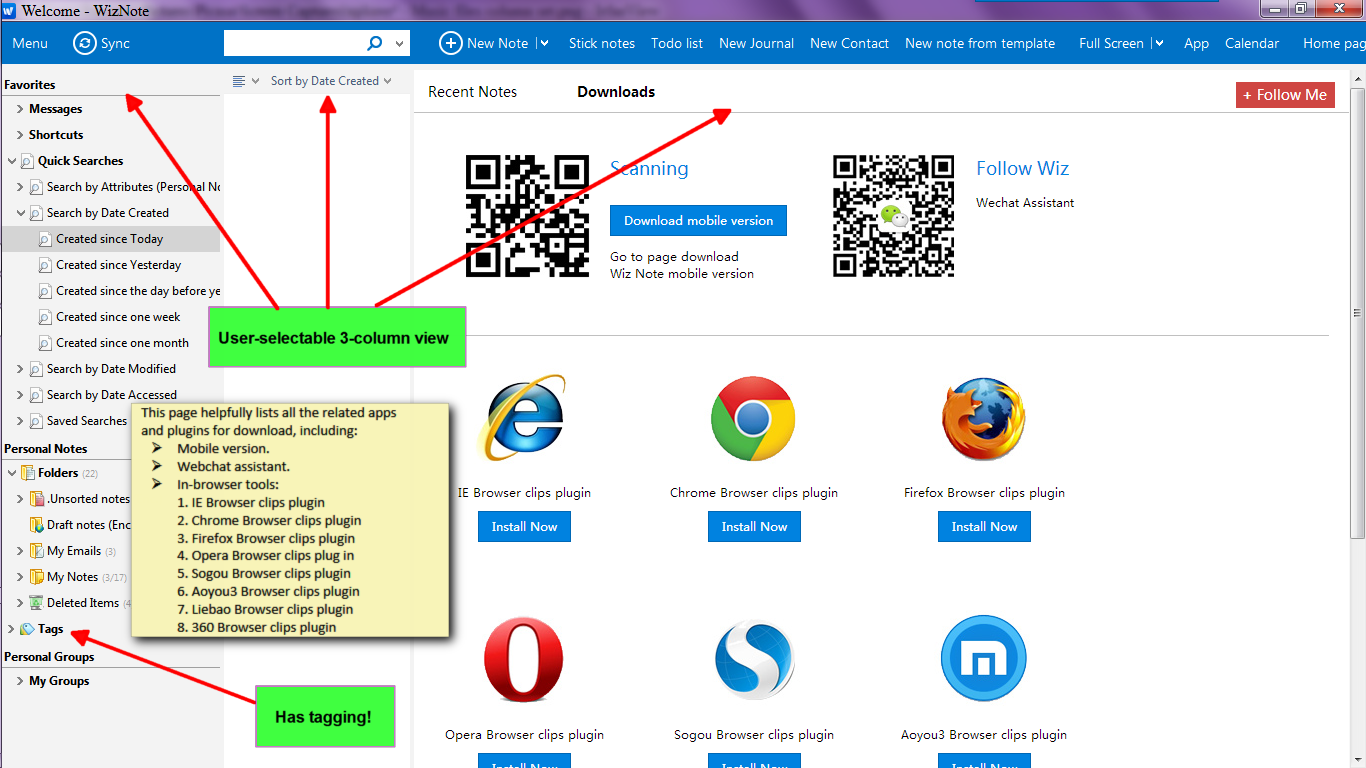
WizNote toolbar: (can be floating or fixed drop-down)
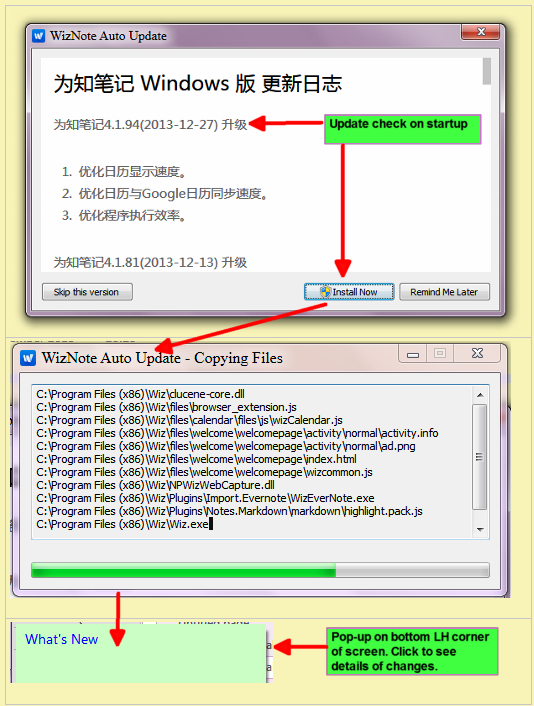 Who this software is designed for:
Who this software is designed for:Any PC user who requires a modern, flexible Cloud-based
and Client-based PIM, designed for group collaboration (if you want it), and thus with built-in group collaboration tools included.
So far, the only real alternative would seem to be OneNote + SkyDrive (though I am unsure of the group collaboration tools), with Evernote not quite getting there as the Client component is deliberately crippled (not as fully-functional as the Cloud component) and thus is not a Client-based equivalent alternative.
Interestingly,
WizNote includes the functionality (as plugins) to import from OneNote and Evernote.The Good:Relatively simple to use, though quite a sophisticated tool. Need to read the documentation to fully utilise the tool properly.
It does many things right:
- Security. Notes encrypted locally before sending it to server-
- Multiplatform
- Very flexible interface (2/3 columns)
- Plugins
- Android app that beats even onenote
- Tables
- good paste from web, with url included next to the paste (like onenote)
- Can publish to blog straight (!)
- Very clean Html. Beats word, gdocs. No inline css.
- Word count. Press 'i' icon, then details
- Tagging
- Very flexible tree, you can disable showing notes in subfolders (Apple-styple only one level deep)
- Export is not an afterthought.
- Live search, highlights matches, shows small window of context (like rightnote, evernote). Beats onenote
- Web access (www.wiz.cn), in chinesse

- Autolink urls
- Beats any local wiki, no silly formatting, all wysiwyg
- Can add a note without opening main app (like cintanotes)
- Saves version history, for free (only in paid evernote)
- Can set paragraph line height (1.5x improves readability)
- Multi-search match highlights
________________________
-urlwolf
Needs Improvement:And many things wrong:
- No autocapitalization of sentences
- Fonts kind of suck; no cleartype, no smoothing whatsoever. As horrible as office 2013.
- Have to get out of edit mode to search
- Changing from one note to another is slow (subsecond, but slow)
- Not easy to move with kb on the right side tree
- No spellcheck
________________________
-urlwolf
Why I think you should use this product/service:If you are a PC user who requires a modern, flexible Cloud-based
and Client-based PIM, designed for group collaboration (if you want it), and thus with built-in group collaboration tools included, then this could be the tool for you.
For example,
urlwolf says "It is a killer app.".
How it compares to similar products:There do not seem to be any/many similar tools.
From the
Intro and Overview, above:
So far, the only real alternative would seem to be OneNote + SkyDrive (though I am unsure of the group collaboration tools), with Evernote not quite getting there as the Client component is deliberately crippled (not as fully-functional as the Cloud component) and thus is not a Client-based equivalent alternative.
______________________
Conclusions:A flexible and impressively useful PIM - one which seems to be being rapidly developed/updated/improved over the course of the last 12 months.
The ability to categorise things (using Tags) is excellent, but would be better if it could also be automated with "smart tagging" - i.e., tags automatically made depending on rules (conditions-actions) set by the user.
Interesting point: WizNote software is one of several distinct pieces of software from the same developer, but whereas each of the other pieces has a discrete functionality, WizNote seems to incorporate parts of many of the others - i.e., is designed with overlapping functionality.
