looking for recommendations for something to replace a corel paint shop pro (x2) install that has worn out it's welcome
On our W7x32 laptop it's hijacked most (all?) of the admin tools (ie control panel, devices and printers, etc) which has raised my ire so it's gotta go 
This is my wifes machine and she's a very light (basic!!) user, mostly minor retouching of photos or scans, so photoshop is probably overkill (not to mention that I probably couldn't afford a copy even if I could justify it).
This really isn't a software genre that particularly interests me so while I'm aware of the major candidates, I have no idea about their relative merits...
what say you?
-Target
I say, what about "Minor Candidates"?
1. I find venerable old MS Paint to be the surprising winner when all I want to do is an ugly hack of flip/stretch/zoom/paintbrush-fill one little corner/save new copy.
2. But when you actually want to do some "work", have you considered our own Vlastimil's Real World Paint? Maybe it's missing some killer feature you need from Corel p.s. Pro (the key word I picked up on was Pro!), but it looks solid.
But there's one more trick. The dev is here as part of Cody's Extended Family. So if you need one easy little mini-feature, chances are you can get it. (If it's not one of those Iceberg-Nightmares where it sounds simple and is darn near impossible!)
For example - what I picked up on for this thread - "This is my wifes machine and she's a very light (basic!!) user, mostly minor retouching of photos or scans, so photoshop is probably overkill"
Vlastimil and I already thrashed out some of this - he can make a toggle such that "only your favorite five features" are on the menu. I have basically the same problem as your wife - too much Awesomeness!
The original interface is this. I have NO idea what 90% of that does!
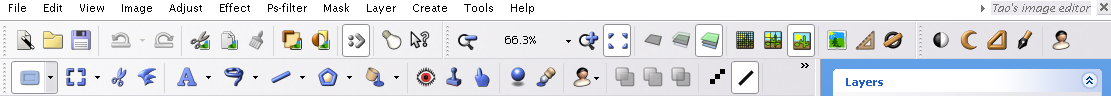
Instead, I asked for the "newbie version". So Vlastimil put in a toggle you can see at the top right. Ask your wife if she likes this version better:

Heh Tell her Tao sent you!
*Images posted by ChrisGingrich's new tool!
