Up front: sorry for the delay. Watching Olympics yesterday

Currently I am still with the latest v10 of Opus, waiting for the release candidate or final, which will come soon I guess.
I have a number of items in my context menu, creating a Filenamed folder to copy or to move to.
For files with
date-time
seq.nbr-date-time
date only
seq.nbr-date
above files are often a number screenshots, e.g. of program settings, or actions, etc.
and for files
without date
=
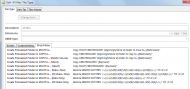 DONE: Change (sub) folder(s) date based on newest/oldest file in the folder
DONE: Change (sub) folder(s) date based on newest/oldest file in the folder=
The regex things, they work fine.
SetFolDate works fine with the existing regex.
I tried with the other options, non-regex, but it did not work out there.
=
http://s528.photobuc...zpsbebae824.mp4.html=
1st regex:
Create Filenamed Folder to MOVE to... (Date+Time)Rename REGEXP PATTERN "(.+)(-|\s)(\d{6}|\d{8}|\d{2}-\d{2}-\d{4})(-|\s)(\d{6})\.(.+)" TO \1\\\0
Select ALLDIRS
"F:\Directory Opus\SetFolDateFM.exe" /r {ss} {allfile}
2nd regex:
Create Filenamed Folder to MOVE to... (##-Date+Time)Rename REGEXP PATTERN "(.+)(-|\s)(\d{2}|\d{3})(-|\s)(\d{6}|\d{8}|\d{2}-\d{2}-\d{4})(-|\s)(\d{6})\.(.+)" TO \1\\\0
Select ALLDIRS
"F:\Directory Opus\SetFolDateFM.exe" /r {ss} {allfile}
3rd regex:
Create Filenamed Folder to MOVE to... (Date Only)Rename REGEXP PATTERN "(.+)(-|\s)(\d{6}|\d{8}|\d{2}-\d{2}-\d{4})\.(.+)" TO \1\\\0
Select ALLDIRS
"F:\Directory Opus\SetFolDateFM.exe" /r {ss} {allfile}
4th regex:
Create Filenamed Folder to MOVE to... (##-Date Only)Rename REGEXP PATTERN "(.+)(-|\s)(\d{2}|\d{3})(-|\s)(\d{6}|\d{8}|\d{2}-\d{2}-\d{4})\.(.+)" TO \1\\\0
Select ALLDIRS
"F:\Directory Opus\SetFolDateFM.exe" /r {ss} {allfile}
=
non-regex
1st one:
Create Filenamed Folder to MOVE to...Copy MOVE CREATEFOLDER "{dlgstringS|Name of Folder to move to...|{file$|noext}}"
Select ALLDIRS
"F:\Directory Opus\SetFolDateFM.exe" /r {ss} {allfile}
the
Select ALLDIRS
"F:\Directory Opus\SetFolDateFM.exe" /r {ss} {allfile}
does not work here...
I have not yet testen your vbscript.. cause I am not sure..
Do you suggest I create this in the rename panel?
Actually I donot want to have too many buttons, reason why it is in the context menu with me.
Personally I think context menu items are much 'easier to work with' than buttons.
Anyway..
thanks for yr help!
=
