I've got great responses from this forum when I released the first version of my software, so I am glad to announce the next version.
Desk & Archive is the application I have created because I was not satisfied how current file managers work in the business environment. Short description for the software is:
Desk & Archive is a file manager built with productivity in mind. It provides tools to manage office documents and personal workflow efficiently.
Application is built on a personal experience from the workplace. It is tested and crafted in a real environment with the aim to provide value to business users.
Application contains following features:
- It is designed as a place to start a work - turn any document into the always available template; create a document based on the previous work or start from an empty document.
- Track work easily with Smart tags – tagging allows easy categorization, but Smart tags means three more things: tag reminders, tag snoozing and tag chain.
- Improved general operations – many small and useful improvements in copy & paste, drag & drop, rename and other everyday tasks.
- Tools to keep the Desk clean – one click to move completed items to the archive; Launch Bar for starting programs and Pinned folders to open folders from application instead from your already burdened Desk.
- Flexible views – Item lists allow flexible viewing of items across the tags and folders; Ad hoc items lists means you can create such lists on the fly, and Filter panel allows easy filtering of the items in the current view.
- Easy navigation – no need to open and close tabs with History that gets automatically tabbed; locations for copy & paste are easily available in Contextual folders
- Keyboard and mouse improvements – type to navigate quickly; easy multiple selection with the mouse
- Great previews and many other small but handy features.
Desk & Archive is available on
http://www.deskandarchive.com. You can find demo videos in features section.
Here is a screenshot:
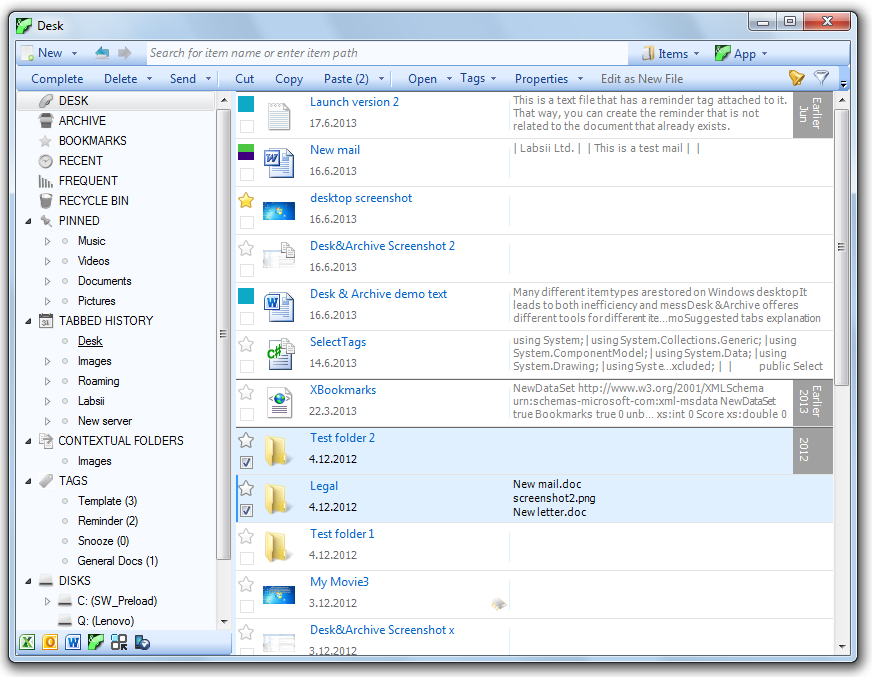
Also, if you have bought license for v1.0, it can be used for v2.0 too!
