i've been using this tool for some time & it works so seamlessly that i almost forgot its name...

the program that i'm talking about is
FreeSnap 1.2 by Blue Onion Software.
what it does is to allow you to resize/move windows around via some hot-keys. e.g.
WinKey + Up Arrow: snap top window edge
WinKey + Down Arrow: snap bottom window edge
WinKey + Left Arrow: snap left window edge
WinKey + Right Arrow: snap right window edge
while the Home, End, PgUP, and PgDn keys move a window to the corresponding corner of the screen without resizing the window. you can use the number-pad keys as well, regardless of the NumLock state (see image), which is how the author intended for this app to work.
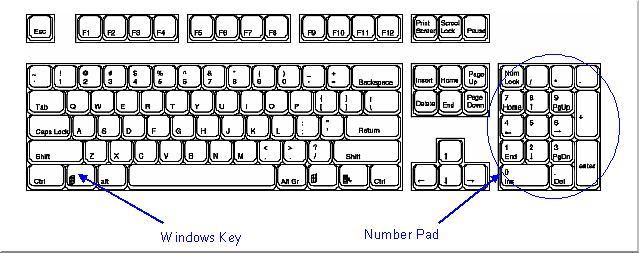
the “Plus” and “Minus” keys on the number-pad will resize the window to a specific dimension. it also has an alternate layout for laptop users, plus an undo command as well.
i know these features can be replicated via Authohotkey. in fact, i believe that a similar script exists in the AHK forums... anyway, i post it here just in case someone finds it useful just as i did sometime ago...

