Thread's original title:
"recommend audio editor to cut out middle part and still keep pitch"
-but the proper word is not "pitch", and I already have the right editor!

----------------------------
I have grown fond of my audio file version of the silly
Tunak Tunak Tun by Daler Mehndi. But without the video my ears are telling me that the song is too long - it must be shortened! But I don't want to just cut off the end, but the middle part of the song. This has turned out to be a much bigger problem than expected. So far it has been impossible for me to get it perfect; the cut is never right
on pitch. The operation is even more difficult because the song is so "turn up every volume button"-loud recorded:
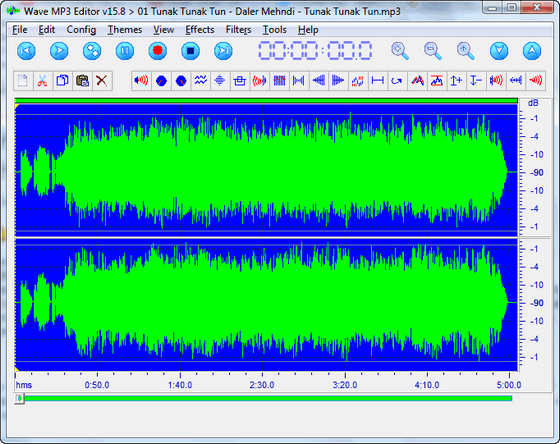
Have you tried to cut off the middle part of a song? Can you recommend a good audio editor to do so? Of course I expect Adobe, Sony and other expensive editors can make such an operation easy, but Real Life is not that easy, so I want you to recommend a really cheap solution. ;-) The free Direct Cut cannot do it - at least not when
I am using it.
64-bit Windows 7
