Added "ShowFARRAtPointer" -- this should cause FARR's main window to show up close to the pointing device cursor. I use this to shorten dragging distances.
 NANY 2012 Release: Nea
NANY 2012 Release: Neaodd tricks
As a side note, after dropping some file or folder on to FARR's main window, it's possible to then move the FARR main window close to some target destination and drag FARR's first result off on to some target. This is a round-about way of doing drag and drop -- utilizing FARR as a sort of "raft".
Also been using Nea as a sort of AHK_L script manager of sorts and have added some non-FARR-related scripts:
- SevenZipHere - requires 7-Zip
- RakeHere - requires Rake (tested with Ruby 1.9.3)
SevenZipHere tries to detect some current path (e.g. active Windows Explorer window or containing folder of file open in Notepad++) and open 7-Zip with that path.
RakeHere tries to detect some current path (e.g. active Windows Explorer window or some window that has a title that starts with a full path) and if it finds a Rakefile, attempts to display a pop-up menu of Rakefile tasks (ones that have descriptions). Invocation of a pop-up menu item should then lead to the corresponding rake task being executed.
So with a Rakefile like:
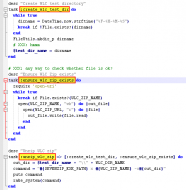 NANY 2012 Release: Nea
NANY 2012 Release: Neayou might get a pop-up like:
 NANY 2012 Release: Nea
NANY 2012 Release: Nea
I have punted on trying to support Windows 7 by the end of the year as I don't appear to have reliable access to the OS (due to sharing of computing resources).
