Hi MKairys.
The FileList column is currently just used for captured images -- it lists the captured image files on disk. Normally you wouldn't need to show that (you can change which columns are shown by clicking the tiny button on the far left of the column header).
Now as for why image capture is not working for you, let's first check your image capture settings; do your settings look something like this:
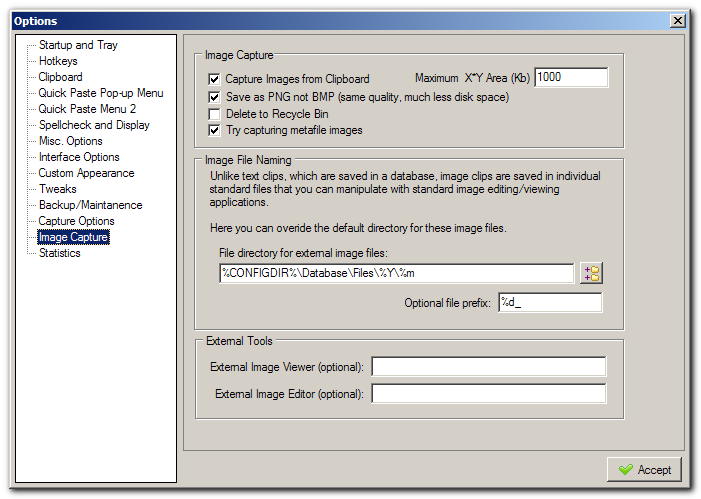
If so.. what exactly happens when you copy an image to the clipboard? Does an entry appear in CHS but no image? Or does chs not even show an image? Have you tried copying small images to the clipboard from different programs? It might be one particular program that is being stubborn, or you might be seeing the effect of the Maximum area size option.
