Hi,
I own a - what you could call - quite huge MP3 library.
And I'm a freak if it comes to the quality of that library.
The quality of the tags, the covers and of course the sound itself.
To edit the tags I'm addicted to SoftPointer's
"Mp3 Tag & Rename"Not so long ago I detected Skwire's "CovArt Ops" program and was able to detect quite some poor quality cover art and replaced it.
At last (but not least), I'm looking for a program that is able to detect poor audio quality.
These days lots of crappy audio is posted on the internet.
People download a webrip of 128kbps, re-encode it as 320kbps and post it again and hope it will be downloaded a lot.
If, on that kind of stuff, you use all kind of programs that detect and tell you the bitrate, you'll get 320kbps.
But we all know better.
Here's a screenshot of the frequency spectrum of a certain track of 320kbps (CBR) as produced by "Adobe Audition":
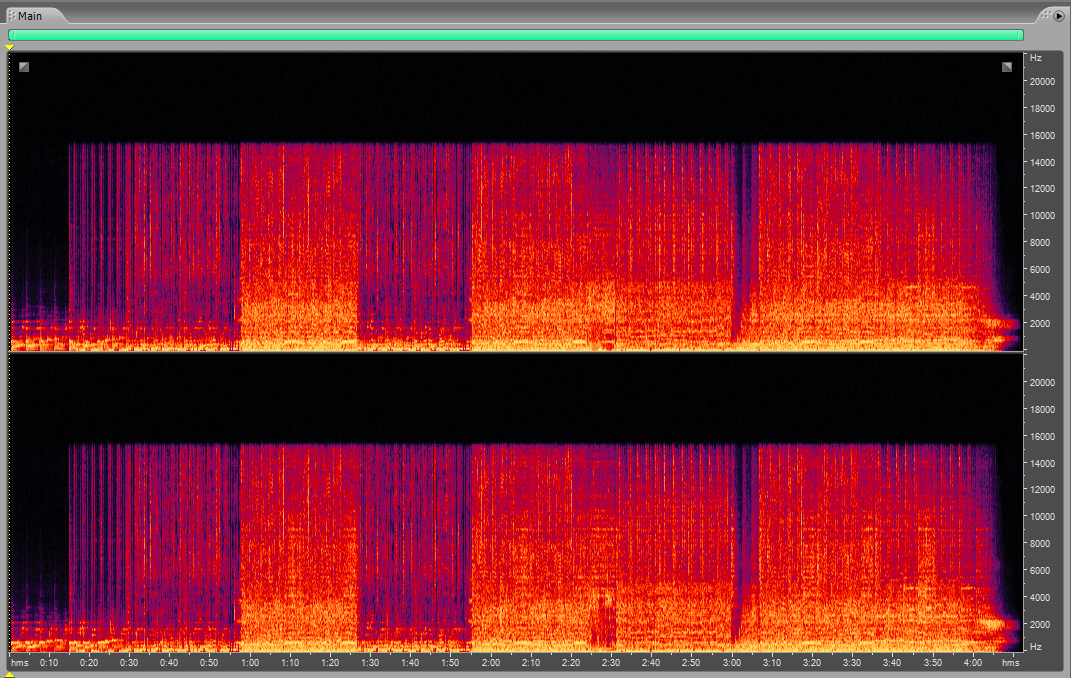
And here's another screenshot of the frequency spectrum of exactly the same track in a "220kbps (VBR)" version:

When you compare the two, you are immediately able to unmask the first one as being a fake 320kbps version.
When I would have used a program to deduplicate my library, it would simply look at the bitrate and come back and tell me to keep the first and delete the second.
While the opposite is the right thing to do.
But of course, it's impossible to open each and every song of my library in Adobe Audition and look at it's quality.
Hence, who knows of a program that can (frequency)analyze my complete music library and tell me where the bad quality songs are located (whatever their disguising bitrate is)?
