IntroductionLast December I switched from a Windows Mobile to an Android phone. This opened up the exciting and vast world of apps and widgets to me. In the past three months I've looked at many apps and widgets, tried some, read about others, tried to find the best ones fitting my needs.
Here I present a selection of apps which I find most useful describing them with a few words only. All the apps presented here are either free or quite cheap.
If you're using an app other than the ones I present here that cover the same or similar functionality or if you'd like to have more information on any of these apps please let me know.
I've also posted some
Android widget micro reviews.
Google Readerby Google
Free
| When Bloglines announced the termination of their service I moved all my RSS subscriptions to Google Reader. When a short while later they announced that the service will be pursued my transition was already done. Shortly after I got my Android phone, Google released the Google Reader app. Besides the communication apps it is probably the one app I used most on my phone. | 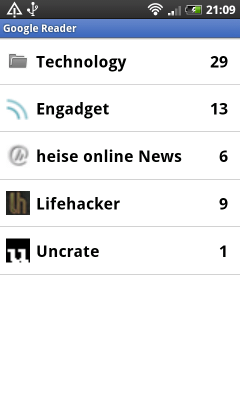 | 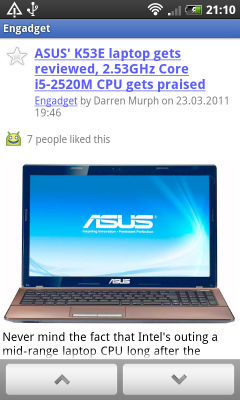 |
K-9by K-9 Dog Walkers
Free
| K-9 is a powerful Email client with so many features I won't even go start listing them here. While Android's built-in Gmail app would probably do just fine for me the main reason I'm using K-9 is because of its combined Inbox feature. | 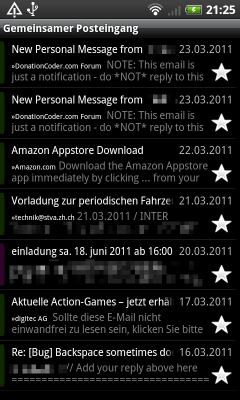 | 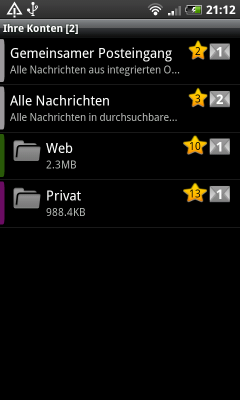 |
Quick Settingsby Sergej Shafarenka
Free
| Quick Settings allows you to quickly turn on or off settings such as WiFi, Bluetooth or GPS. It also gives quick access to phone volume and vibration settings. It is fully localised and visibility and order of the settings on the Quick Settings window are configurable. As a nice bonus it shows you memory usage and battery percentage. |  | 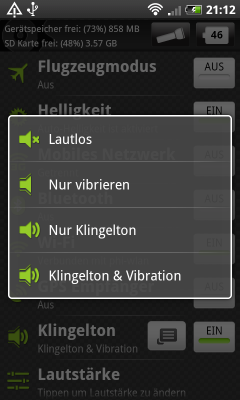 |
Setting Profilesby probeez
$4
The Setting Profiles app lets you define profiles that are activated depending on rules you define. These rules are defined using a combination of conditions such as date/time, Battery state, Calendar, current location etc. I'm currently using the app for two purposes:
- Enable WiFi when I'm at home, disable it when I'm not.
- Turn phone silent when I'm at work and in a meeting.
It might not be as powerful as Locale or Tasker but then it's cheaper and simpler and perfectly fits my needs. | 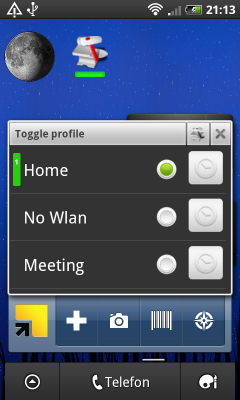 | 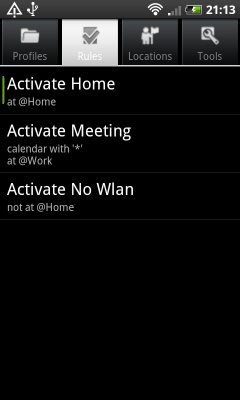 |
SwiftKeyby TouchType Ltd. US
2$
SwiftKey is a virtual keyboard with intelligent word suggestion / auto completion. Unlike other such keyboards it not only analyses the characters typed for the current word, but also the previously typed word(s) (don't know exactly to be honest). Fact is, it works astoundingly well. Sometimes, I don't even need to type a single letter and SwiftKey already suggest the word I have in mind.
The one problem I currently have with SwiftKey is that its main layout does not offer keys to move the cursor left and right. This is a big problem on phones like mine that don't have a trackball. They've promised to resolve this in a future update. | 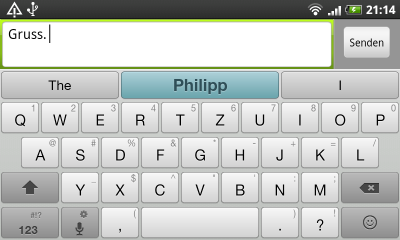 | 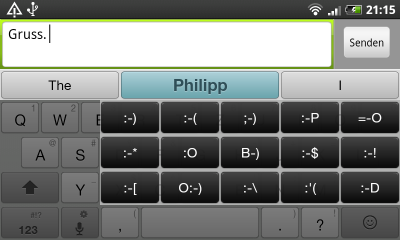 |
Tricorderby Moonblink
Free
Tricorder gives you access to your devices sensors. It displays acceleration, magnetic flux, sound, compass, WiFi and cell signal. It also shows solar activity which it downloads from somewhere (NASA?). I couldn't say that I use this app very often, but then it's just cool. And it makes that distinct Tricorder sound  | 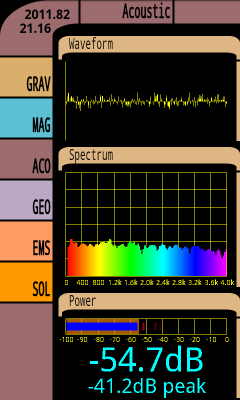 | 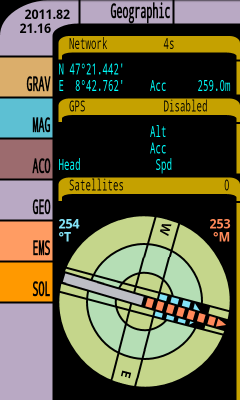 | 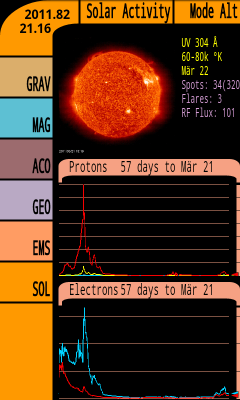 |
