I did a quick search of the forums (using the new DC search in FARR!) and saw that the only two references to TopDesk have been made by me... Perhaps not as many of you are aware of this great tool as should be. So a few brief comments, because I think it is among the most useful programs I have on my machine.
I have been running TopDesk (
http://www.otakusoftware.com) about a year or so, and it just keeps getting better. Basically, it is a replacement for the Windows Alt-Tab, along the lines of OSX's sexy Expose function. (Say that fast a few times! "OSX's sexy Expose"!) It sits quietly in your system tray and does nothing. Okay, granted, it does use up some memory while it's just sitting there (24mb working set and 156mb virtual at the moment on this machine), but it's worth every tiny bit, I think.
The magic starts when you either (a) hit Alt-Tab, (b) hit F9, F10, or (c) move your mouse pointer to one of the screen hotspots. (These are just the default setting, all key-combinations and hotspots are fully configurable.)
When you activate one of these options, you get one of several things happening - again, configurable in Topdesk Options. Either you get a screen with all your open windows tiled, so that you can click on the one you want to change to (Grid layout), or you get a screen showing each window's relative size (Spatial layout), or - this is a new feature in the recently released 1.4.1 - you get a side-on 3D image of each of your open windows stacked behind one another, with a title bar for the active (topmost) window across the screen, and Alt-Tabbing then moves through the windows. Or instead of getting all your windows, you get just the windows of the same application - useful if you have, for instance, several MS Word documents open at once. Each of these windows is visually accurate - i.e. you can see in the tiled or stacked windows the contents of each window.
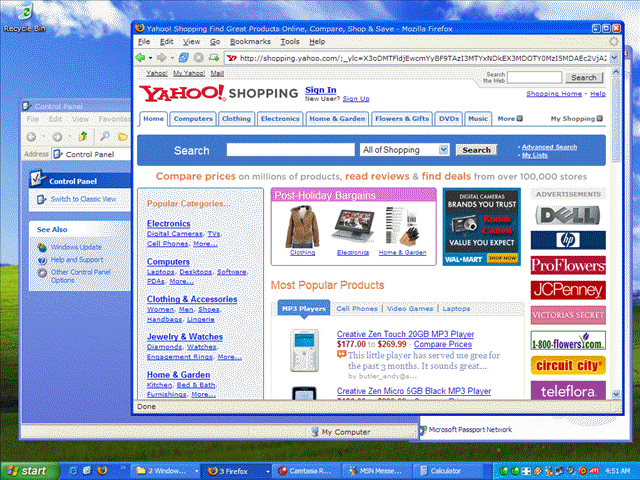

When you hit F11 all your windows slide down to reveal your desktop.
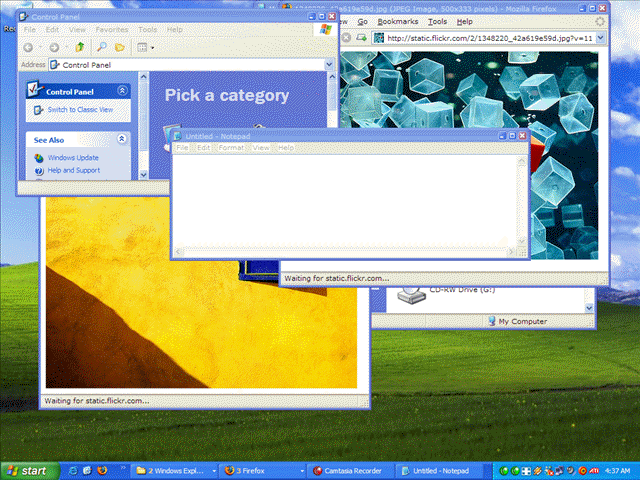
(These animated gifs - linked from the Otaku Software site - are slow on my machine - the program runs lightnigh-fast, though!)
This is the best and most useful feauture for me! - I probably use this 5 or 6 times in an hour. It's particularly useful when I'm working with things that demand a full-screen - video editing, for instance, and on my smaller laptop, even simple word processing - but where I occasionally need to access something that's in a folder on my desktop.
I love the look of it, the elegance and smoothness of the animations. I know there are keyboard shortcuts to do almost everything TopDesk does, but this is such a pleasure to work with, and such fun, that I would choose it every time over a simple (and aesthetically empty) Win+D. I have tested Winplosion and a few other similar programs, but nothing touches Topdesk, in my estimation.
And it's cheap! Just $9.95 - as far as my computer is concerned, this was probably the best ten bucks I've ever spent! And the reason I decided to write a short review this particular bright Winter morning? Well, because I have had my licensed copy running on my home machine since I bought it, and I have made all kinds of compromises on my work machine (mainly TaskswitchXP, and recently SmallWindows, which is neat, but not nearly as neat) in the meantime, but have always felt less than satisfied, especially because that's where I do all my video-editing. So I decided I would check to see the licensing details, and on the forum found a post that confirmed that the licensing is per-user, which means you can run it on more than one machine. At $9.95 for a license, that's more than generous!
TopDesk, to me an absolute essential on a Windows machine - I love it, and I never want to be without it!
