I was using it since it first appeared on Google.com until Firefox 3.5 (final) came out.
It does launch quite fast. A related problem I had with it is that there weren't many options for
how it opens. IIRC you can either have it open all the tabs you had open before, or start fresh every time. There isn't an option like there is with Firefox (and IE I believe) that asks you what you want to do.
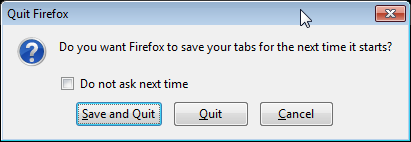
What I found really bothersome is that if you close the program by closing the last tab with the little "X"
on the tab it would open that tab again the next time you launch the program. I rarely want the last tab(s) to be re-opened so this is one instance where I would personally prefer to be asked every time I close the browser.
It may be a fact that it launches each tab as its own process, but in my experience if one tab crashes the rest will go with it anyway.
And, as you've mentioned, extension support is limited at best. I don't know the technical reasons there aren't extensions like AdBlock and Flashblock for Chrome, I can just tell you that their absence is glaring.
On the other hand it does a couple other things better than Firefox. If you drag a tab out of Chrome you can place it anywhere you want on your screen and it'll create a new browser at that location. With Firefox you can
drag the tab wherever you want, when you
drop it the new browser window will appear just as if you had hit "CTRL + N".
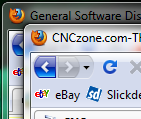
Another small thing I like about Chrome is they made it so all "File Path" fields (like what is used to attach an image in this forum) are changed into "Choose File" buttons. Again, this isn't a big thing, but I'm frequently still surprised when the Choose File dialog pops up when all I did was click to put the cursor in an empty field.
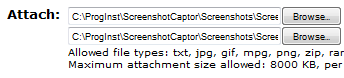
Also, they've combined the address bar with the search bar. Anything that has a domain (.com, .net, .org, .whatever) will be sent to the DNS server (I guess) and anything without a domain (or anything with
spaces in it) will automatically be sent to your default search engine. Firefox will do this too, but it seems to try to get the IP for
everything put into the address bar.
 Google Chrome: Time for a Second Chance?
Google Chrome: Time for a Second Chance?Another thing it does is it puts a resizing... uh... "chevron"* on every text box that allows you to make it bigger. It's real useful for forums. I bet there's a Firefox extension that will do the same thing though.
* sure, that's a good word for it
I'd still recommend giving it a try. The little things that bother me may not make a difference to you and the little things that I don't notice may be exactly what you're looking for.
