good questions all.
first lets start with the fact that it sounds like you have an odd situation with quick view plus.. im not sure the details but it sounds like maybe the shortcut is named oddly. if there is a shortcut to qvp32.exe in your start menu, with a nice name, FARR should be able to find it and let you launch it.
so one of the easiest things you could do to get what you want is CREATE a normal windows shortcut to qvp32.exe and place that in your start menu. Then if you can launch it manually from your start menu, farr should be able to find it and launch it as well. this has the advantage that you can name the shortcut anything you want and place it anywhere IN YOUR START MENU that you want.
now.. you also came to a good conclusion that an alias could also be used to solve this problem -- and offers additional benefits sometimes.
the help you found wasn't very helpful. part of the problem is that aliases changed in v2 and the help file may lag a bit. while it tells you the truth about where alias files are located and named -- as an end user this isnt very helpful to you.
as an end user, what you would do is go to options, then select the Aliases/Groups tab, then choose "myaliases.alias" file from the drop down on the right:
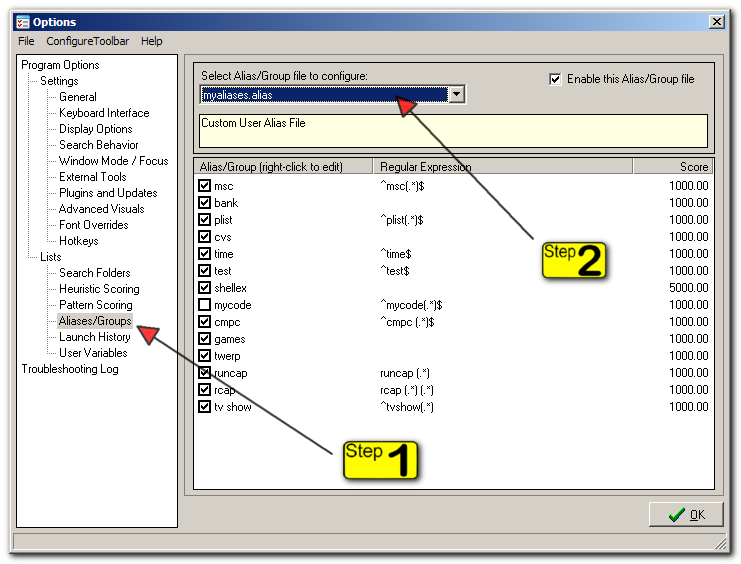
this tells far you want to edit your custom alias file -- the others items in the drop down are predefined alias groups you can view, disable, but not edit.
now right click in the list of your aliases, and choose to add a new alias.
then you might configure your new alias with a name of
qvp or quickviewplus (no spaces are allowed)
and put the path to the file in the results list.
everything else can be left alone.
that should be it.
